SolarMovie Kodi addon is the most recent movie and TV show addon. You can expect to go through a wide range of genres including action, comedy, and more. It searches the internet and gathers live-streaming sources.
Television shows and films are classified by genre. From classics of the past to the most recent releases, the SolarMoviez addon is an all-in-one and one of the best Kodi addons.
![How to Install SolarMovie Kodi Addon in Easy steps [wpdts-year] 6 How to Install SolarMovie Kodi Addon in Easy steps](https://thefiresticktv.com/wp-content/uploads/2021/11/How-to-Install-SolarMovie-Kodi-Addon-1024x640.jpg)
Highlights
| Name | SolarMovie addon |
| Repository link | http://dimitrology.com/repo |
| Status | Active and Running |
How to install SolarMovie Kodi addon
Here is a step-by-step process to install SolarMovie addon on Kodi. I am separating this process into two segments to make simplest:
- Enable Unknown Sources
- Install Solar Kodi Addon
1. Enable Unknown Sources
SolarMovie Addon is a third-party addon and without enabling an unknown source option you can’t install addons from third-party sources. So first enable it and then install it.
Launch Kodi and go to the Settings ->> System ->> Add-ons ->> Unknown sources > Yes (If any warning prompt appears).
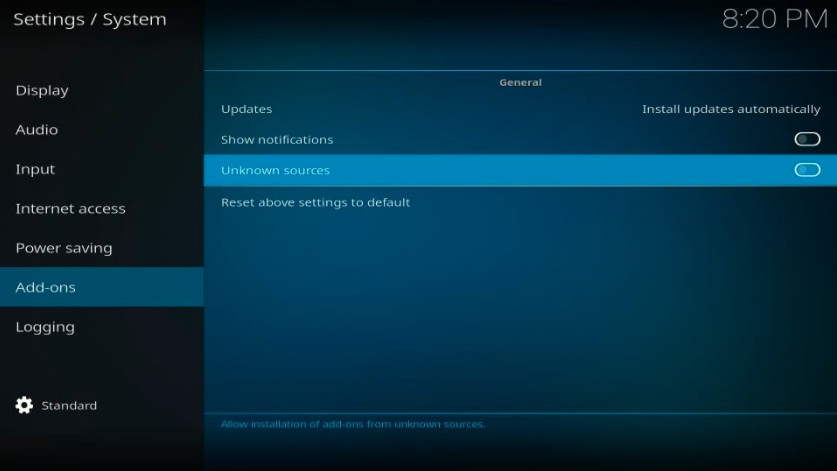
Now, you can install any addon from unknown sources.
Alert: Firestick and Kodi User
ISPs and the Government are constantly monitoring your online activities, If you are streaming copyrighted content through Firestick, Kodi or any other unauthorised streaming service ,It could lead you into trouble. Your IP Address:34.217.39.76 is publicly visible to everyone.
TheFirestickTV suggests to use VPN Service For Safe Streaming. We recommend you to use ExpressVPN, It's one of the safest and fast VPN available in the Market. You wil get 3 Months For Free if you buy 12 month plan.3 Month Free on 1 year Plan at Just $6.67/Month
30-Days Money Back Guarantee
2. Install SolarMovie Kodi Addon
follow instruction to install SolarMovie addon on kodi:
1. Open the Kodi Media Player. Go to the settings option which is located in the top-left corner.
![How to Install SolarMovie Kodi Addon in Easy steps [wpdts-year] 7 how to install solarmovie addon on kodi](https://thefiresticktv.com/wp-content/uploads/2021/11/Settings-3.jpg)
2. Now, go to the File Manager option.
![How to Install SolarMovie Kodi Addon in Easy steps [wpdts-year] 8 how to watch solarmovie addon on kodi](https://thefiresticktv.com/wp-content/uploads/2021/11/File-manager-2.jpg)
3. Click on Add Source option.
![How to Install SolarMovie Kodi Addon in Easy steps [wpdts-year] 9 Add source](https://thefiresticktv.com/wp-content/uploads/2021/11/Add-source-3.jpg)
4. Now, a popup will appear with the None box. Click on it.
![How to Install SolarMovie Kodi Addon in Easy steps [wpdts-year] 10 how to install solarmovie on kodi](https://thefiresticktv.com/wp-content/uploads/2021/11/None-2.jpg)
5. Type the URL correctly: http://dimitrology.com/repo and click OK.
6. Type the media source name dimitrology.
7. Now go back to the Kodi main screen.
8. Click on Settings.
9. After that, Click on the Addons option.
10. Now, Click on Install from zip file.
11. Click on dimitrology.
12. Now, Click on repository.dandymedia.zip
13. Wait for some time, the repository will install on your Kodi. You will get the notification in the top-right corner.
14. Click on Install from Repository.
15. Click on Solar Repository.
16. Now, Click on Video Addons.
17. Find the SolarMovie Kodi addon option from the list.
18. Now, Click on the Install button to install the solar movie Kodi addon. Wait for installation.
19. Go back to Kodi’s main screen. Go to Add-ons and open SolarMovies Kodi addon.
Congratulation! you have successfully installed the SolarMovie Kodi addon. Open and enjoy!
TheFirestickTV.com Does Not Promote Or Encourage Any Illegal Use Of Kodi, FireStick Or any streaming services. Users Are Responsible For Their Actions.


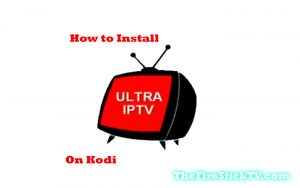
![9 Best NFL Addons For Kodi in [wpdts-year] - The National Football League Kodi Addons 12 Read more about the article 9 Best NFL Addons For Kodi in 2024 – The National Football League Kodi Addons](https://thefiresticktv.com/wp-content/uploads/2021/01/Best-NFL-Kodi-Addons-300x188.jpg)
