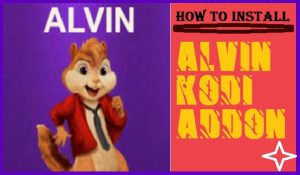Airtel Xstream is a new version of Airtel TV that allows live streaming of TV channels, movies, and TV shows. If you want to watch Indian movies, TV shows with Hollywood movies, and other content. then Airtel Xstream is only for you. In this guide, you will find the instruction to Download Airtel Xstream on firestick in easy steps.
![How to install Airtel Xstream on Firestick in Easy Steps [wpdts-year] 4 How to install Airtel Xstream on Firestick](https://thefiresticktv.com/wp-content/uploads/2021/11/How-to-install-Airtel-Xstream-on-firestick-1-1024x640.jpg)
What is Airtel Xstream App?
Airtel TV is now Airtel Xstream. It is an OTT (Over-the-Top) platform that offers more than 400+ live TV channels as well as the largest collection of TV shows and movies. You will also find popular shows from other streaming platforms like Netflix, Zee5, Hooq, and Amazon Prime all in one place. It aims to be a one-stop shop for customers looking to stream their favorite TV shows.
The following section will provide more information about the Airtel Xstream features.
Features of Airtel Xstream APK
- Users can stream over 10,000 TV shows and movies from the platform.
- The app features an appealing and intuitive user interface.
- Search for movies and TV shows, or find new titles in your preferred genre.
- You can add subtitles (optional), to your stream, and change the resolution in one click.
- The app does not require you to use any other media players to stream content to your TV.
- It contains content in over 15 Indian languages, including Hindi, Gujrati, and Telugu as well as Tamil, Tamil, Panjabi, and others.
How to install Airtel Xstream on firestick
We will install Airtel Xstream using the downloader apk because it is unavailable on the Amazon app store.
1. Launch firestick and go to the Find > Search option.
2. Now, Enter the Downloader in the text field.
Alert: Firestick and Kodi User
ISPs and the Government are constantly monitoring your online activities, If you are streaming copyrighted content through Firestick, Kodi or any other unauthorised streaming service ,It could lead you into trouble. Your IP Address:34.217.39.76 is publicly visible to everyone.
TheFirestickTV suggests to use VPN Service For Safe Streaming. We recommend you to use ExpressVPN, It's one of the safest and fast VPN available in the Market. You wil get 3 Months For Free if you buy 12 month plan.3 Month Free on 1 year Plan at Just $6.67/Month
30-Days Money Back Guarantee
3. When you type the downloader app, you can see it in the suggestion.
4. Choose a downloader from the suggestion. on the next screen, click on the Downloader app in the Apps & Games section.
5. Then you have to download it.
![How to install Airtel Xstream on Firestick in Easy Steps [wpdts-year] 5 How to download Airtel Xstream on Firestick](https://thefiresticktv.com/wp-content/uploads/2021/11/Download-1024x527.jpg)
Now, We will set up firestick to the downloader app so that we can install third-party apps.
6. Go to the Settings option from the main screen of the firestick.
7. Now, find the My Fire TV or Device option. click on it.
8. Select Developer Options and Turn on Allow Apps From Unknown Sources.
9. A popup window will appear, click OK.
![How to install Airtel Xstream on Firestick in Easy Steps [wpdts-year] 6 How to watch Airtel Xstream on Firestick](https://thefiresticktv.com/wp-content/uploads/2021/11/Allow-Apps-From-Unknown-Sources-1024x536.jpg)
10.Open the Downloader app.
11. Allow permission and go to the Home tab. You will see the URL box. Type the URL – https://bit.ly/3hRJWxy and click GO.
12. Airtel Xstream will download. Wait for some time it will take a few minutes depending on your internet speed.
13. After Downloading the Airtel Xstream app, you will see the installation window. click on the install button.
Wait for installaiton.
14. Now Click on Open or Done.
You have successfully installed the Airtel Xstream app on firestick. Now you can stream on it.
TheFirestickTV.com Does Not Promote Or Encourage Any Illegal Use Of Kodi, FireStick Or any streaming services. Users Are Responsible For Their Actions.