If you’re searching for the top live TV, television shows, series, and much more. You can try Stremium on Firestick.
Stremium (formerly FitzyTV) is an app for streaming that transforms devices like your FireStick or Android devices into a DVR (digital video recorder) to stream TV channels. Stremium offers you to watch live TV, view upcoming TV episodes, browse for TV shows, and more.
Stremium offers a no-cost plan, along with annual and monthly subscriptions. The app can be downloaded directly from Amazon’s App Store.

How to Install Stremium on FireStick
As we know, Streamium is available for firestick through the Amazon app store. You can directly download and install Stremium app on firestick. Also, you can download and install it from an unknown source through the downloader app. let’s start.
1. Turn on your Firestick and visit the home screen.
2. Now, hover over the title Find and click Search.
Alert: Firestick and Kodi User
ISPs and the Government are constantly monitoring your online activities, If you are streaming copyrighted content through Firestick, Kodi or any other unauthorised streaming service ,It could lead you into trouble. Your IP Address:66.249.70.130 is publicly visible to everyone.
TheFirestickTV suggests to use VPN Service For Safe Streaming. We recommend you to use ExpressVPN, It's one of the safest and fast VPN available in the Market. You wil get 3 Months For Free if you buy 12 month plan.3 Month Free on 1 year Plan at Just $6.67/Month
30-Days Money Back Guarantee
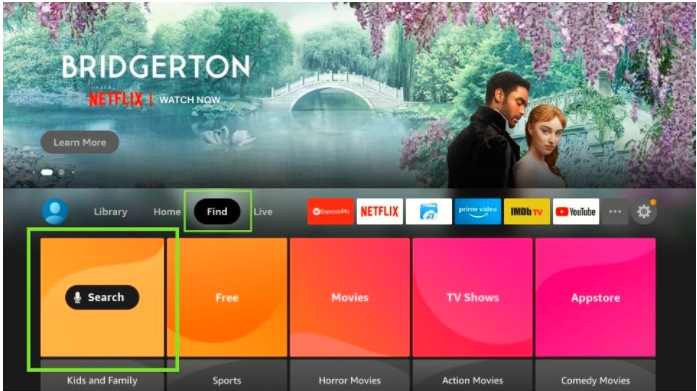
3. Type the Stremium in the Search bar.
4. Now, you can see Stremium in the suggestion bar below.
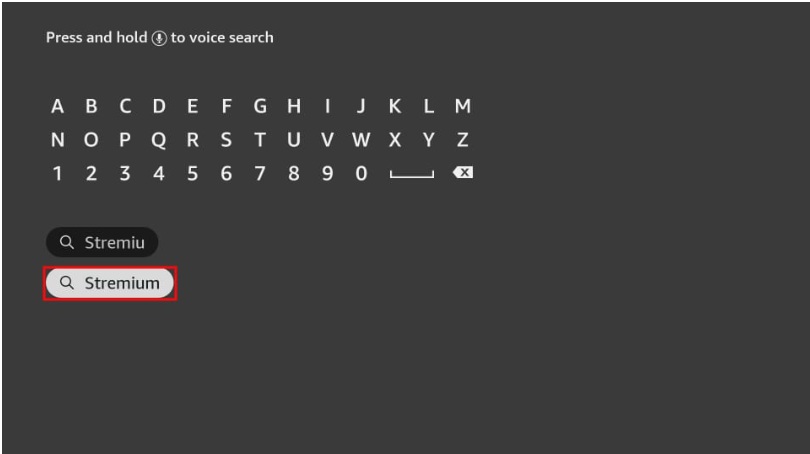
5. You can see the Stremium App in the Apps and Games.
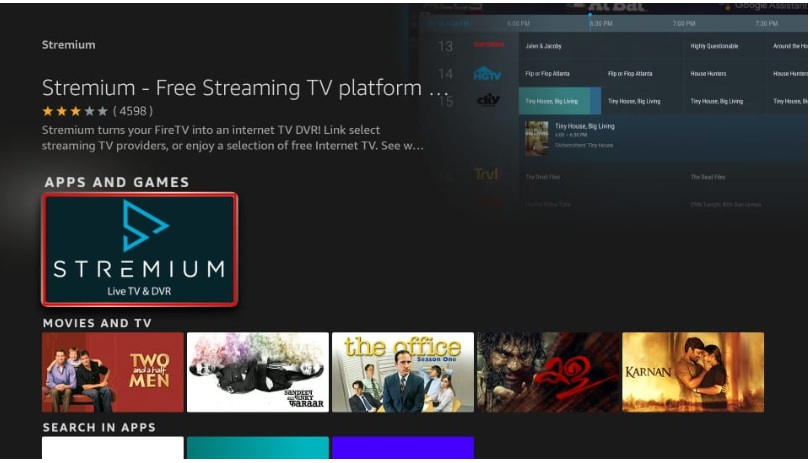
6. Now, you will see the Download button on this window.
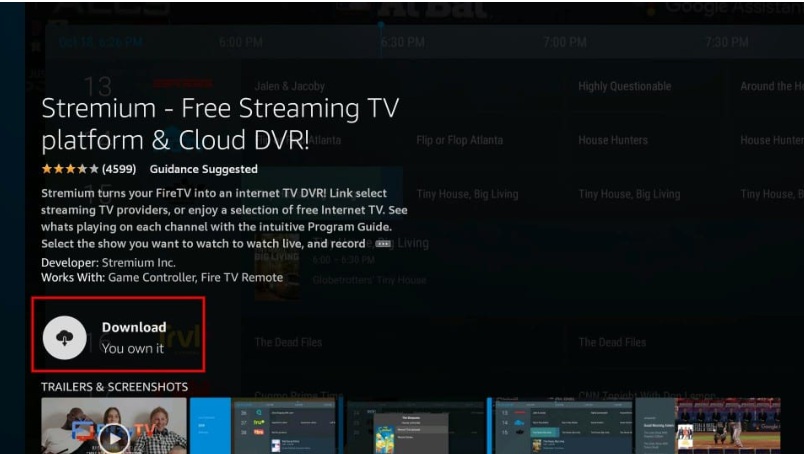
When you hit the download button, It will start downloading. Wait for a minute. After installation, you can see the open button instead of download.
Congratulations, Now you can enjoy Stremium on Firestick TV.
How to Install Stremium App on firestick Using Downloader App.
If you are facing any problems installing Stremium on firestick via the amazon app store. You can utilize the downloader application to install any third-party app using their link. Here is how to do it:
If you don’t have a downloader app, you can install the downloader app from the app store of amazon. Before downloading, you must set up your firestick to the downloader app.
Here is a complete tutorial to installing Downloader app and setting up a firestick TV.
1. Now, open the Downloader app.
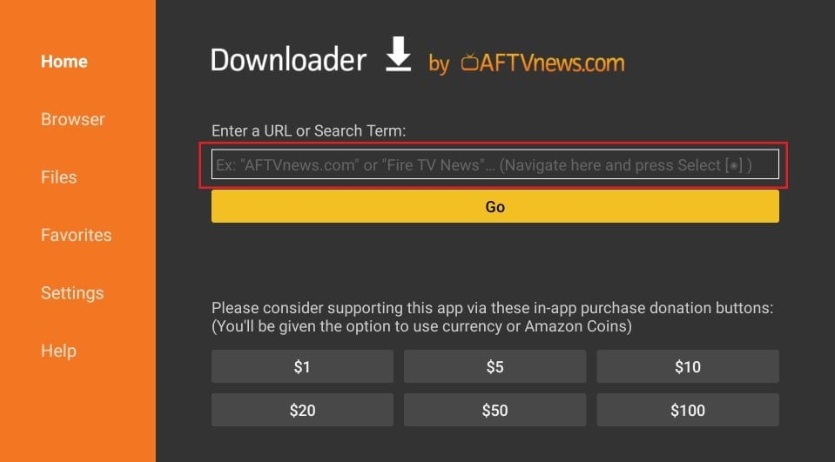
2. Enter the www.stremium.com link in the Address bar.
3. Now, Downloading will start. After downloading, you can install it.
How to Set Up Stremium on Firestick
After you have installed the Stremium application for firestick, you must sign up for a free account and integrate a live TV provider.
Follow the instructions for registering and setting up the IPTV player. The process is identical to the setup process for FitzyTV.
1. On another device, go to the official Stremium Website and click on Get Stremium.
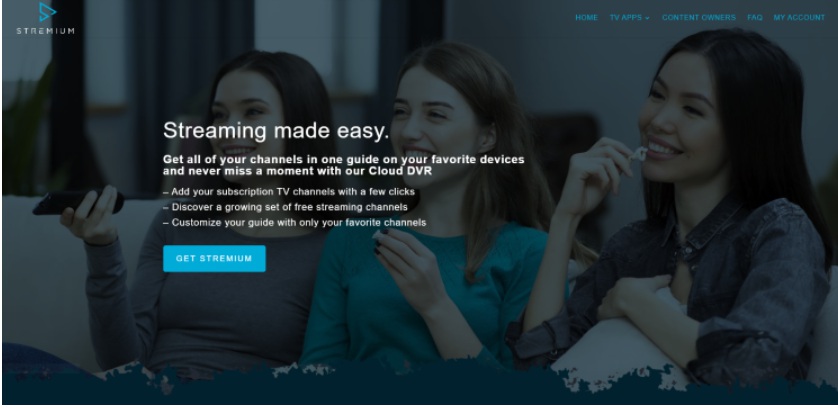
2. Enter your Email ID and Password, and Hit Register.
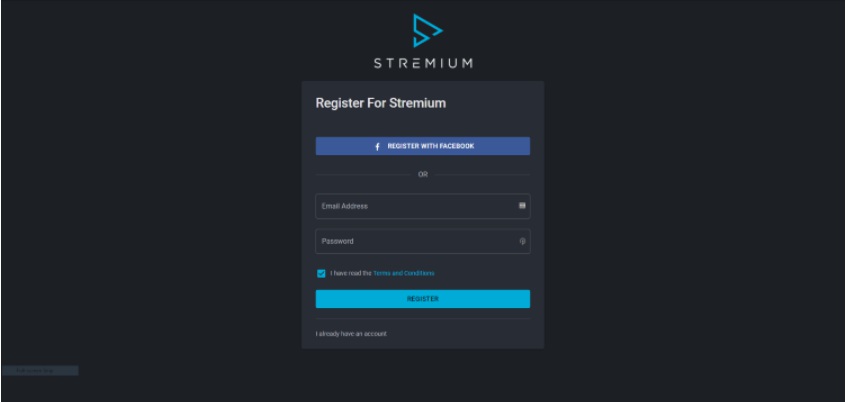
3. Click Add Device Once on the main dashboard.
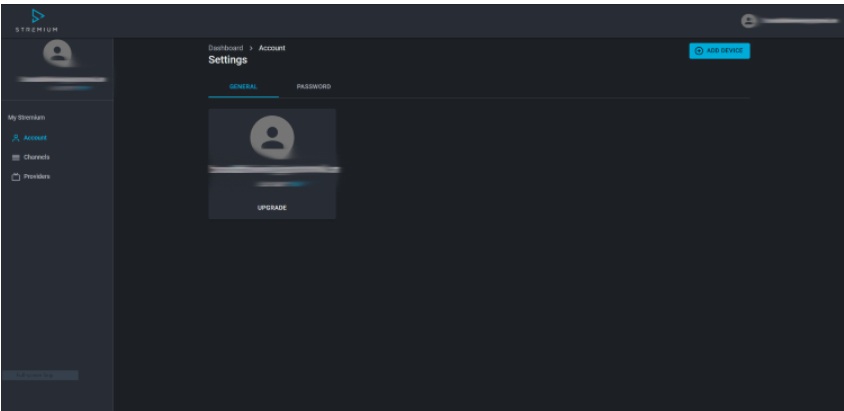
4. Input the link code you copied from the previous steps, and Hit Link TV.
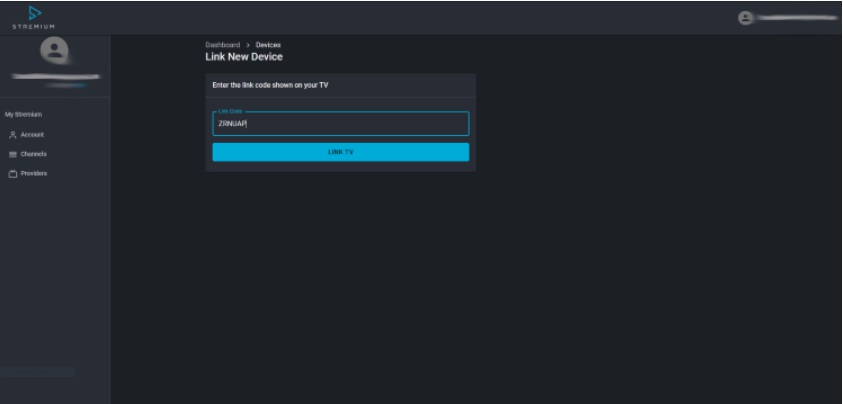
5. You will see a notification that reads, “you have successfully connected to your television.”
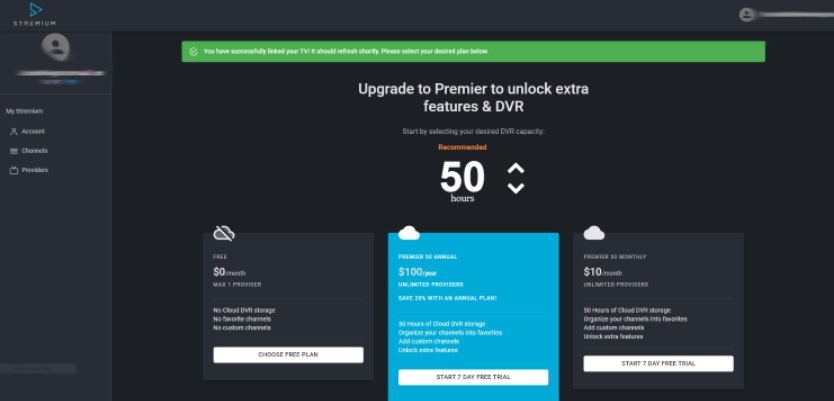
6. Once your TV is connected, come to your TV and select your live TV service provider. This is an example of Philo.
Note: We used Philo because of the free seven-day free trial, which is compatible with Stremium!
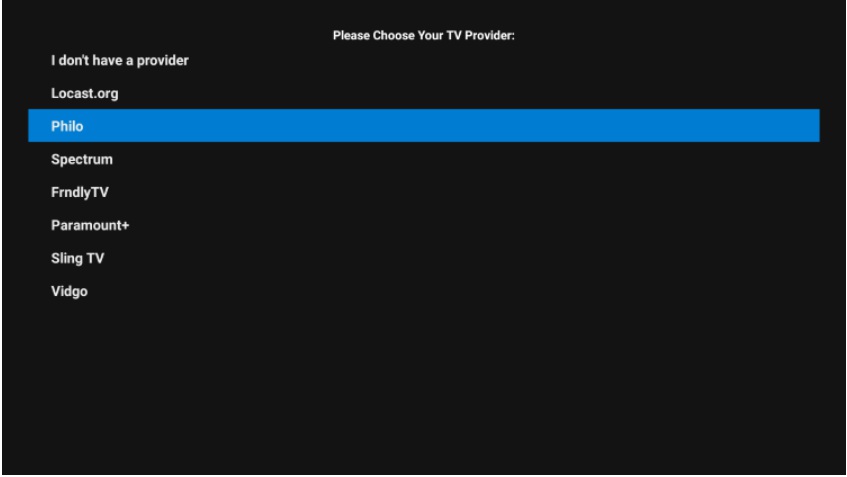
7. Sign in to the live TV provider you want to integrate.

8. Wait a minute or two for the channels to be populated, and then you’re done! You’ve successfully integrated a live TV provider into Stremium.
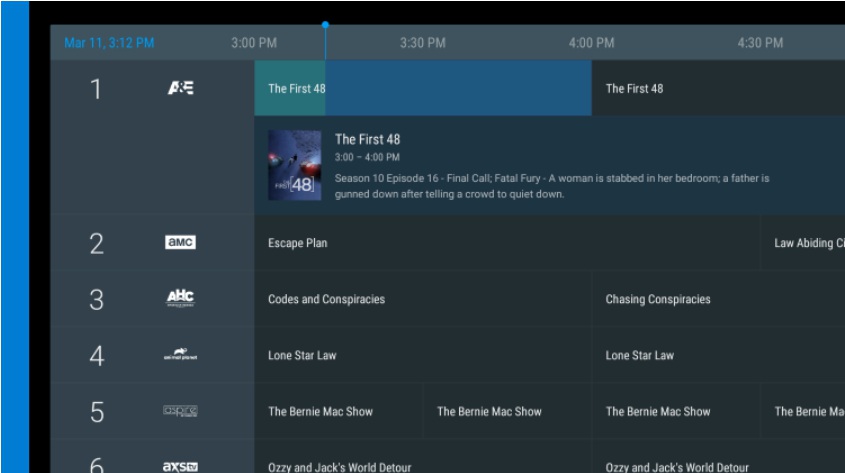
9. If you want to remove or add any live TV services from Stremium it is possible to do this in the Settings.

Overall, the application is excellent for those who use Firestick/Android to stream live TV.
If you’ve ever been a user of FitzyTV, you’ll probably enjoy this new version.
TheFirestickTV.com Does Not Promote Or Encourage Any Illegal Use Of Kodi, FireStick Or any streaming services. Users Are Responsible For Their Actions.


![How to Jailbreak Roku TV to Unlock Streaming Access [wpdts-year] 31 How To Jailbreak Roku](https://thefiresticktv.com/wp-content/uploads/2021/10/how-to-jailbreak-roku-300x188.jpg)

