Do you want to install Megabox HD on Firestick? Megabox is an app that lets you watch thousands of the latest and most popular movies and TV shows from a variety.
![How to Install Megabox HD on Firestick [wpdts-year] 18 How to Install Megabox HD on Firestick](https://thefiresticktv.com/wp-content/uploads/how-to-install-megabox-hd-on-firestick.jpg)
Introduction of Megabox HD APK
Presently, it’s performing well and fetching high-quality links from the trusty source. It also does not show any advertisements when you watch shows and movies.
If you own a low specs firestick device, you can run this app efficiently because the Megabox HD apk is lightweight, around 5MB. You can watch movies for free in various genres, including romance, drama, comedy thrillers, and other categories.
Megabox HD Features
- It is a lightweight app with easy navigation.
- It has an excellent library to watch various genres of content.
- It doesn’t allow you to modify the app setting because it doesn’t have settings options.
- It is a remote-friendly app.
Megabox HD is similar to MediaBox HD, Cinema HD, and BeeTV.
After knowing this about Megabox HD, you will be enthusiastic about installing it. Let’s install Megabox on firestick TV devices.
How to Install Megabox HD on firestick
Because Megabox HD is not officially available through Amazon’s App Store, you can install it through an unknown source. When you install third-party applications, firestick does not allow it. You can modify the settings of Firestick. So first, we will alter the settings and then download Megabox HD on firestick.
Alert: Firestick and Kodi User
ISPs and the Government are constantly monitoring your online activities, If you are streaming copyrighted content through Firestick, Kodi or any other unauthorised streaming service ,It could lead you into trouble. Your IP Address:34.217.39.76 is publicly visible to everyone.
TheFirestickTV suggests to use VPN Service For Safe Streaming. We recommend you to use ExpressVPN, It's one of the safest and fast VPN available in the Market. You wil get 3 Months For Free if you buy 12 month plan.3 Month Free on 1 year Plan at Just $6.67/Month
30-Days Money Back Guarantee
1. You must open the Firestick device and See the Home page.
2. Hit the Settings icon
![How to Install Megabox HD on Firestick [wpdts-year] 19 megabox hd](https://thefiresticktv.com/wp-content/uploads/firestick-settings-option.jpg)
3. Visit My Fire TV.
![How to Install Megabox HD on Firestick [wpdts-year] 20 mplayer for megabox hd](https://thefiresticktv.com/wp-content/uploads/How-to-Install-Typhoon-TV-on-FireStick-3.jpg)
4. Now, you have to press the Developer Options.
![How to Install Megabox HD on Firestick [wpdts-year] 21 megabox hd for android tv](https://thefiresticktv.com/wp-content/uploads/developer-option.jpg)
5. Select Apps from unknown sources.
![How to Install Megabox HD on Firestick [wpdts-year] 22 mega hd](https://thefiresticktv.com/wp-content/uploads/Apps-from-Unknown-Sources.jpg)
6. Now, Turn it On.
7. Go back to the homepage and choose to Find from the menu.
8. Hit the Search option.
![How to Install Megabox HD on Firestick [wpdts-year] 23 megabox download](https://thefiresticktv.com/wp-content/uploads/find-and-search-1.jpg)
9. Enter “Downloader” and select it from the options below.
![How to Install Megabox HD on Firestick [wpdts-year] 24 mega hd download](https://thefiresticktv.com/wp-content/uploads/2021/07/enter-downloader.jpg)
10. Choose the Downloader icon.
![How to Install Megabox HD on Firestick [wpdts-year] 25 megabox hd apk old version](https://thefiresticktv.com/wp-content/uploads/2021/11/Select-Downloader-option.jpg)
11. Press the “Download” and wait for the Mediabox HD apk to download.
![How to Install Megabox HD on Firestick [wpdts-year] 26 how to install mediabox hd on firestick](https://thefiresticktv.com/wp-content/uploads/2021/11/Download-1024x527.jpg)
12. The download will take a while. Could you wait until it is complete?
13. Now, start it by clicking Open.
![How to Install Megabox HD on Firestick [wpdts-year] 27 mega box hd apk download](https://thefiresticktv.com/wp-content/uploads/2021/11/Open-Downloader.jpg)
14. Click Allow when you open the downloader for the first time. It will ask you to give permission.
15. Now, Click OK If the prompt appears.
16. Now, you will see an Address box on the home screen of the downloader.
17. Enter the address “bit.ly/4344451″ in the bar for the URL, and then click Go.
![How to Install Megabox HD on Firestick [wpdts-year] 28 how to install mediabox hd apk on firestick](https://thefiresticktv.com/wp-content/uploads/how-to-install-mediabox-hd-on-firestick-1-1.jpg)
18. Media Box HD app will download, so wait for it.
![How to Install Megabox HD on Firestick [wpdts-year] 29 how to install mediabox hd app on firestick](https://thefiresticktv.com/wp-content/uploads/how-to-install-mediabox-hd-on-firestick-2.jpg)
19. Now, look for the Install button. And click the Install button.
![How to Install Megabox HD on Firestick [wpdts-year] 30 how to install mediabox on firestick](https://thefiresticktv.com/wp-content/uploads/how-to-install-mediabox-hd-on-firestick-3.jpg)
20. Megabox HD is installed on your FireStick device.
21. Click Done after installing.
![How to Install Megabox HD on Firestick [wpdts-year] 31 how to install mediabox hd on amazon firestick](https://thefiresticktv.com/wp-content/uploads/how-to-install-mediabox-hd-on-firestick-4.jpg)
22. Click Delete to delete the APK file since it’s no longer required.
![How to Install Megabox HD on Firestick [wpdts-year] 32 how to download mediabox hd on firestick](https://thefiresticktv.com/wp-content/uploads/2021/10/delete-unnecessary-file.jpg)
23. Now click Delete again.
Now, you can open Megabox HD on Firestick.
How to Use Megabox HD on Firestick
Press the Home button on the remote and go to the Apps.
Now, choose the Megabox HD app.
You will see the home screen like this:
![How to Install Megabox HD on Firestick [wpdts-year] 33 how to watch megabox hd on firestick](https://thefiresticktv.com/wp-content/uploads/how-to-watch-megabox-hd-on-firestick-1.jpg)
You can go to the genre option from the top right.
![How to Install Megabox HD on Firestick [wpdts-year] 34 how to get megabox hd on firestick](https://thefiresticktv.com/wp-content/uploads/how-to-watch-megabox-hd-on-firestick-2.jpg)
Enjoy!
TheFirestickTV.com Does Not Promote Or Encourage Any Illegal Use Of Kodi, FireStick Or any streaming services. Users Are Responsible For Their Actions.


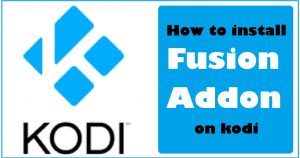

![How to Install SportsDevil Kodi Addon Easily {Working in [wpdts-month-name] [wpdts-year]} 37 Read more about the article How to Install SportsDevil Kodi Addon Easily {Working in January 2024}](https://thefiresticktv.com/wp-content/uploads/2020/11/devils-300x190.png)