MediaBox HD has risen quickly. It’s available on various Android, iOS, and Firestick platforms. If you own a Firestick device, it is possible to download MediaBox HD on firestick TV devices without hassle. We will discuss Mediabox HD, and then we will install Media Box HD on Firestick.

MediaBox HD has rapidly been gaining popularity as one of the most frequently used apps that allows you to stream Movies and TV shows. It provides a vast range of content and an intuitive and user-friendly interface. The library of content is continuously up-to-date. Recently released films and airing episodes can be found in the library regularly.
The ability to locate high-quality streaming sites and fast playback make MediaBox HD among the most popular entertainment applications. Integration with Real-Debrid can make the user experience more satisfying.
MediaBox HD is mainly free. You can contribute or become an all-exclusive member if you’d like to receive specials. Your contribution will help the developers to continue providing top-quality service. You can freely watch all films and shows even without an elite member.
Here are the Best firestick apps to watch movies, TV shows, Anime, News, Sports, Documentaries, Porn and more.
How to install MediaBox HD on Firestick
Here is a simple process to install mediabox HD on firestick:
Alert: Firestick and Kodi User
ISPs and the Government are constantly monitoring your online activities, If you are streaming copyrighted content through Firestick, Kodi or any other unauthorised streaming service ,It could lead you into trouble. Your IP Address:34.217.39.76 is publicly visible to everyone.
TheFirestickTV suggests to use VPN Service For Safe Streaming. We recommend you to use ExpressVPN, It's one of the safest and fast VPN available in the Market. You wil get 3 Months For Free if you buy 12 month plan.3 Month Free on 1 year Plan at Just $6.67/Month
30-Days Money Back Guarantee
Prerequisite: Allow Apps from Unknown Sources
MediaBox HD does not appear in Amazon Store. The app must be installed on FireStick from an unknown source. To allow sideloading, the FireStick setting has to be modified. And you have to install the downloader app. The steps are as follows:
1. From the home screen of FireStick, click the Settings (on the menu at the top or middle depend on your firestick version.)

2. Go to My Fire TV, then click on it.
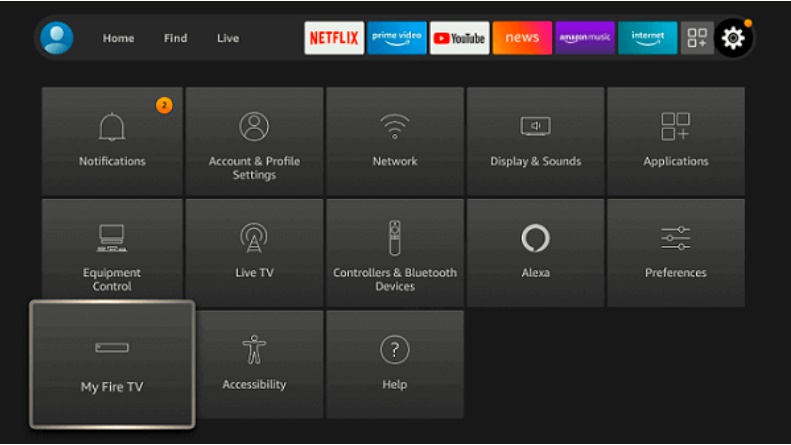
3. Navigate to Developer Options.

4. Apps from Unknown Sources option is turned OFF. Please Enable it.

Install MediaBox HD APK on FireStick Using Downloader
Downloader is the app that allows you to install third-party apps like MediaBox HD using the instructions in the following:
If you don’t have a downloader app and don’t know how to install it. Here is a guide to installing the downloader app on Firestick.
1. Launch the Downloader app
2. Check that the Home option in the left sidebar is selected.
3. You should see an URL field on the right side of the window for Downloader. Make sure to click within it.
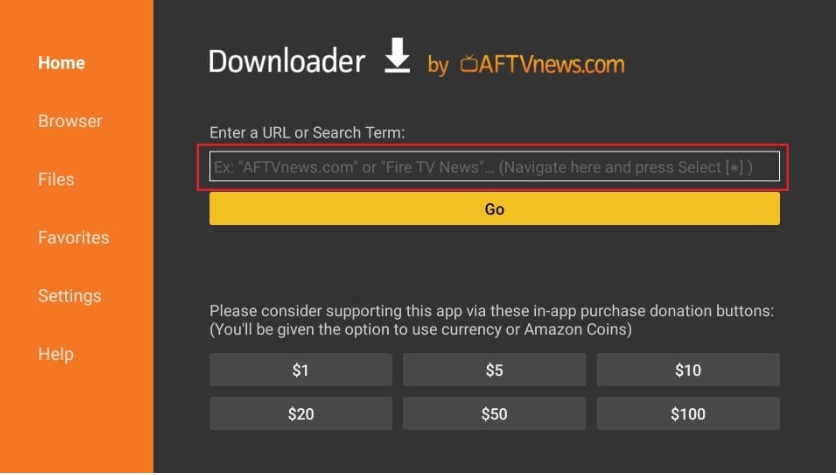
4. Go ahead and type in the following URL using the virtual keyboard: tinyurl.com/mediabox99
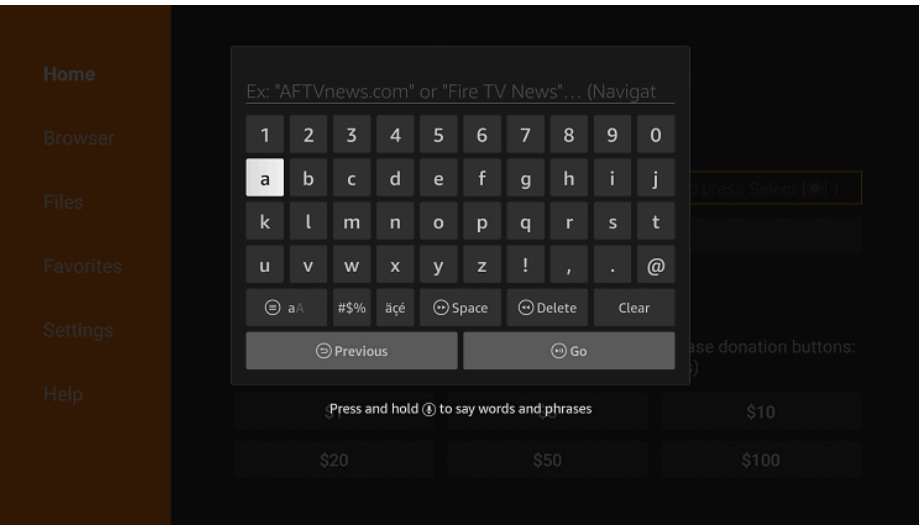
5. Verify that the URL has been appropriately entered and click GO.
6. Then wait until you see MediaBox APK download. It could take just a few minutes

7. Downloader will execute the APK file once it is downloaded. Now you can see the Install button on the right below.
8. Select Install to proceed.

9. Take a moment or so to allow MediaBox HD to install on your FireStick
10. You will receive an app installed notification after the installation has been completed
11. If you’d like to use the MediaBox HD application, select “Open. However, I would suggest you click on Done. Because clicking on Done takes you to the window where you can delete unnecessary files of Mediabox HD apk. Which only takes storage and causes buffering, and slows your firestick device.

12. Click Delete

13. Click to Delete again.

You’ve successfully set up MediaBox HD on Amazon FireStick. Now, open and enjoy.
TheFirestickTV.com Does Not Promote Or Encourage Any Illegal Use Of Kodi, FireStick Or any streaming services. Users Are Responsible For Their Actions.




