This article will show you how to install Plex to Roku Device in less than a minute. This guide will provide two ways to set up plex on Roku. First, we need to know more about Plex.
Plex is the answer to the mess of random DVD rips, films, and TV shows you’ve collected in the last decade scattered across your PC or dusty hard disks on your external drives. Contrary to most streaming apps, such as Netflix and Disney Plus, Plex is primarily an individual media library software created to help you organize your files in an attractive interface that looks similar to the top streaming service providers. It examines your files, draws metadata, such as the file’s name, genre, cover art, and description, and then sorts and tags your files.
The simplest form of the Plex server can be described as a simple library that you can run and view on your PC. With a little configuration, it is possible to stream content via the Plex server onto your television in the living room, your games console, or your phone when you’re away from home. You can also share the media collection with friends, create playlists, or even use Plex as a DVR to record live television. In 2020, Plex expanded beyond your personal media collection, offering the option of streaming TV and movies to browse (with ads, obviously).
Plex offers almost everything free. However, it comes with a paid version called Plex Pass for exclusive options, such as faster downloading files to your mobile and gaining access to the latest updates. Since Plex is so flexible and versatile, you’ll have to get your head around all it offers and work out what you’d like to accomplish using it before deciding whether Plex Pass is worth paying for.
Here is a guide to Watch Twitch on Roku
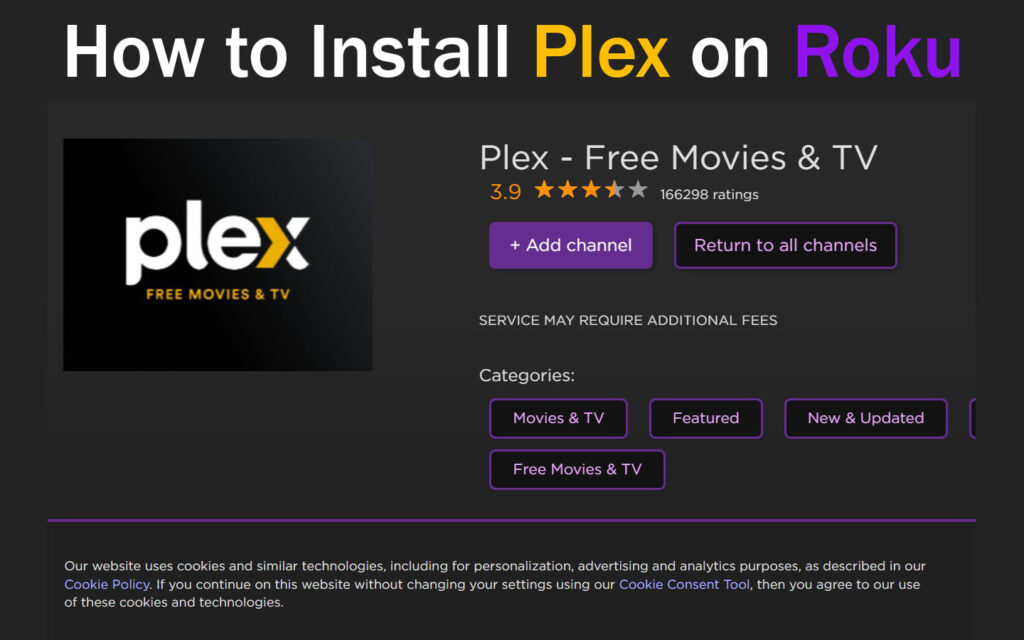
How to Install Plex on Roku
Here are two methods of getting Plex on Roku:
Alert: Firestick and Kodi User
ISPs and the Government are constantly monitoring your online activities, If you are streaming copyrighted content through Firestick, Kodi or any other unauthorised streaming service ,It could lead you into trouble. Your IP Address:34.217.39.76 is publicly visible to everyone.
TheFirestickTV suggests to use VPN Service For Safe Streaming. We recommend you to use ExpressVPN, It's one of the safest and fast VPN available in the Market. You wil get 3 Months For Free if you buy 12 month plan.3 Month Free on 1 year Plan at Just $6.67/Month
30-Days Money Back Guarantee
- Add Plex using Pc
- Add Plex Channel Directly from the Roku
Method 1: How to Add Plex on Roku Using PX
If you want to install plex on a Roku device. You can use a Web browser to add channels. Follow:
1. Visit the link to Add Plex on Roku from the Roku channel store.
2. Before installing the Plex channel on Roku, you must sign in.
3. After signing in, you must click on Add channel on the Plex channel page.
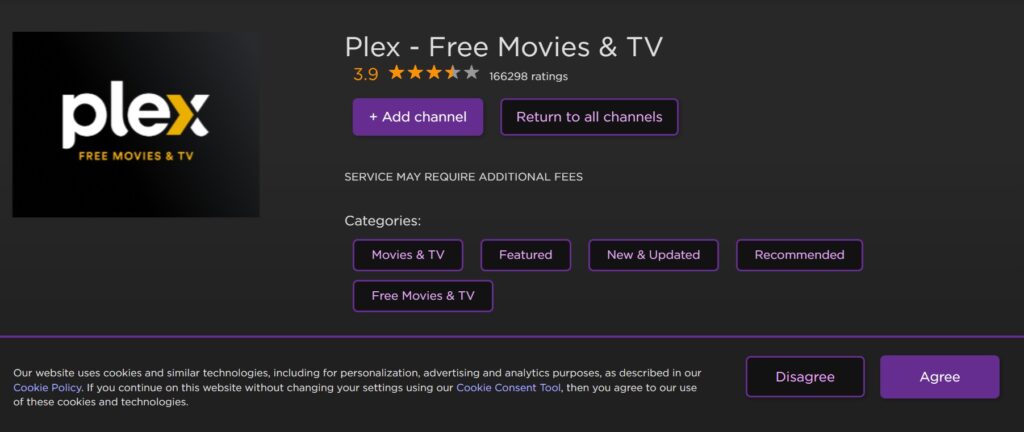
4. When you hit the Add Channel button, you will see a message in few times that says plex successfully added.
Now, go to the Roku device, and you can see plex on the Roku device. Launch and enjoy!
Method 2: How to Watch Plex on Roku
The installation of Plex TV directly on Roku TV is possible if you don’t own a PC or laptop. Follow these steps to add Plex onto Roku.
1. The device must be connected to the internet.
2. Go to “Home Tab” from the Roku home screen.

3. In the Home tab, there is an option titled Streaming Channels.
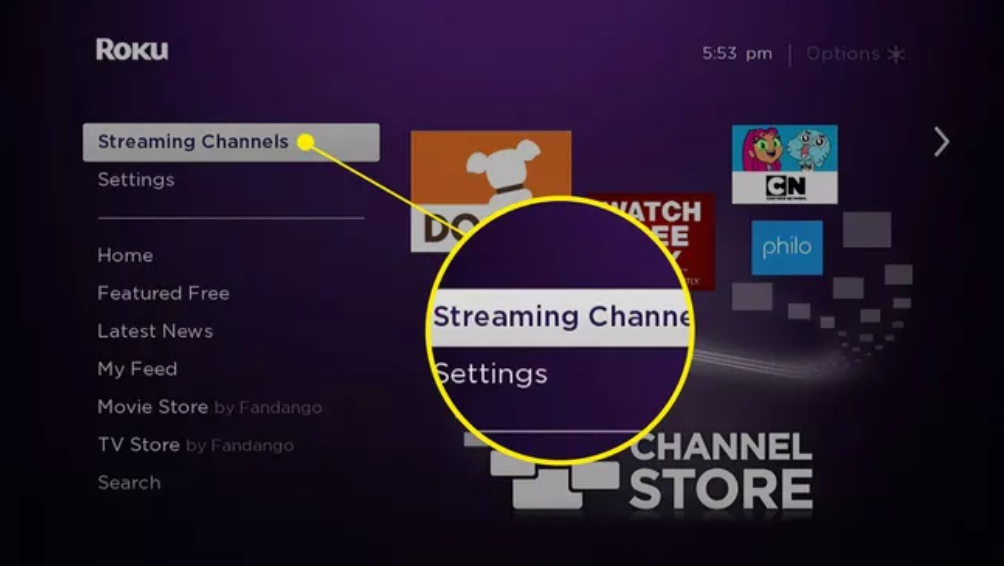
4. Check out Channels Store.

5. You now need to enter Plex and Search. The result will be displayed. You can click on Plex TV. On the Plex page, look for Add Channel and click on it.
Once you have added it, you can watch TV programs and Movies on Plex.
TheFirestickTV.com Does Not Promote Or Encourage Any Illegal Use Of Kodi, FireStick Or any streaming services. Users Are Responsible For Their Actions.




