How to Add Adult Swim on Roku: Adult Swim offers Adult Swim TV network content. It features short films, anime videos, comedy, animations, mockumentaries, sketches, and many other things. The popular series include Rick and Morty, Family Guy, Metalocalypse, Robot Chicken, Samurai Jack, The Venture Bros. It’s compatible with Apple TV, Roku, Amazon Fire TV, Android, and iOS. The app plays a live continuous streaming stream with blockbuster movies. It is possible to download Adult Swim on Roku from its Channel Store for free and let’s take a look at the steps required to stream Adult Swim on Roku.
10 Best Roku Porn Channels: How to Watch Free Porn on Roku
In this article, you will find the process to watch Adult Swim on Roku. let’s start without taking your precious time.

How to Install and Watch Adult Swim on Roku
Here are a few steps to watch Adult Swim on Roku:
First of all, you have to plug in the Roku Device and turn the TV ON.
Now, you will see the home screen. Click on the Home button and Select Streaming Channels on the menu.
Alert: Firestick and Kodi User
ISPs and the Government are constantly monitoring your online activities, If you are streaming copyrighted content through Firestick, Kodi or any other unauthorised streaming service ,It could lead you into trouble. Your IP Address:34.217.39.76 is publicly visible to everyone.
TheFirestickTV suggests to use VPN Service For Safe Streaming. We recommend you to use ExpressVPN, It's one of the safest and fast VPN available in the Market. You wil get 3 Months For Free if you buy 12 month plan.3 Month Free on 1 year Plan at Just $6.67/Month
30-Days Money Back Guarantee

Now, find the Search Channels and click on them. Then type the Adult Swim in the search bar.
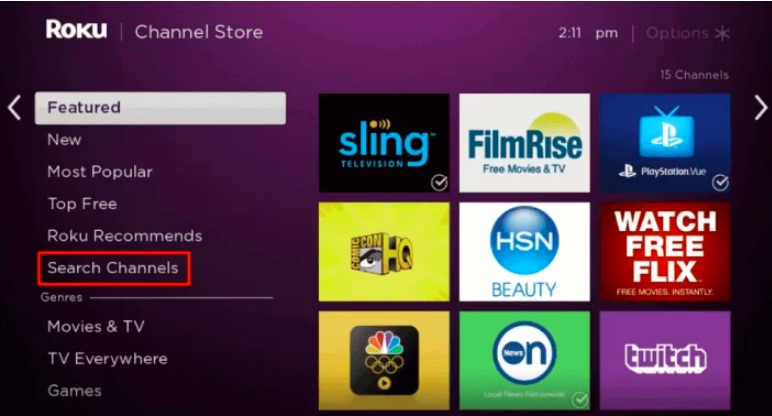
Now, click on the Adult Swim app from the suggestion bar.
After that, click on Add Channel to Adult Swim app install. Click OK.
How to Activate Adult Swim on Roku
Now, click on Go to Channel and open the Adult Swim app. After that, the Activation Code will display.
Now, Visit the Adult Swim website on your PC or phone.
Select the Roku Device on the Adult Swim Activation Website.

(4). Enter the Activation code and click Submit.
Now, type the Activation Code and click on Submit.
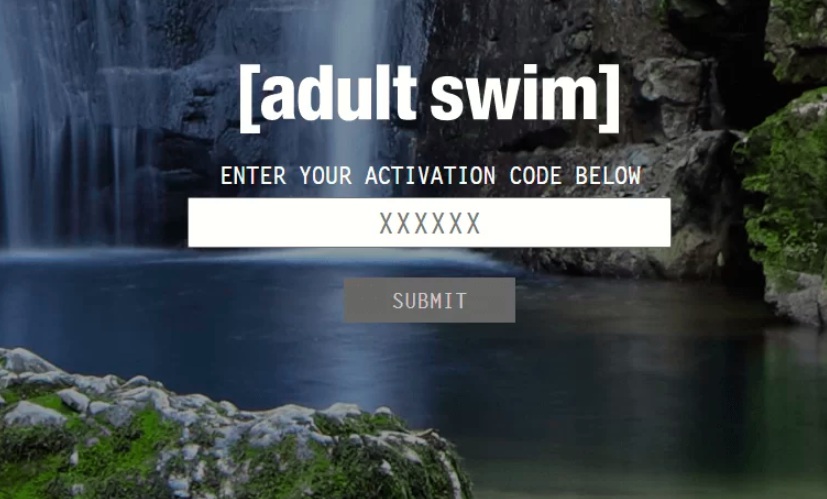
After that, log in to your TV provider account. Now, you can enjoy your favorite content on Roku.
You may check this: How to Install and activate PlayStation Vue on Roku in 2022
Alternative Way
Another method of installing Adult Swim on a Roku device is to install the app from the Roku website. It is possible to add new channels to the Roku website and then they’ll add them to your Roku device immediately. Make sure you log in to your account on the same Roku login on both the website as well as the device.
1. Open Google Chrome on your computer or laptop and then go to Roku’s website. Roku Website.
2. Select “Sign In” from the upper menu, and then enter your Roku account information.
3. Tap 3. Tap the search option and type Adult Swim into the search box.
4. Click Adult Swim App and then select the Add channel to install the app to the device.

5. Open five minutes on the Roku device and sign in with your Roku account. The app is available. Adult Swim app installed on the Roku device.
So, Adult Swim is an excellent application for binge-watching anime shows. It also lets you stream some of the episodes at no cost without logging in. You can watch Adult Swim on Roku through screen mirroring using your Smartphone or even a PC.
TheFirestickTV.com Does Not Promote Or Encourage Any Illegal Use Of Kodi, FireStick Or any streaming services. Users Are Responsible For Their Actions.


![How to install SS IPTV On FireStick in Easy Steps ([wpdts-year]) 13 How to install SS IPTV On FireStick in Easy Steps 2021](https://thefiresticktv.com/wp-content/uploads/2021/06/ss-iptv-1-300x188.jpg)
![How to Add and Watch Foxtel on Google TV in [wpdts-year] 14 foxtel on google tv](https://thefiresticktv.com/wp-content/uploads/How-to-Add-and-Watch-Foxtel-on-Google-TV-300x169.jpg)
