This Step by Step guide with screenshots will teach you how to install FilmPlus on Firestick. This is a straightforward process that can perform in only 2 minutes.
FilmPlus is an application that provides users with an enormous selection of streaming content available on demand, such as films and TV shows.
FilmPlus streaming application is a replica of the famous Terrarium TV (Alternatives) application that has since been discontinued. Like the terrarium TV app, It fetches good quality links from its official websites. The films and shows that are part of FilmPlus’s content library are accessible with HD, Full HD, and 4K resolutions.
FilmPlus is relatively new on the market. In a brief time, it has already gained an impressive fan base of customers who are thrilled by its Terrarium-based interface that is easy to use, smooth and contemporary. FilmPlus also provides excellent streaming speeds, extensive TV and film show lists, and a powerful search function.
Additionally, it’s free; you don’t need to register for the app. Advertisements support FilmPlus’s operation. FilmPlus users can download films or TV shows with a single click and save them on their devices for watching at any time.
![How to Install FilmPlus on Firestick in [wpdts-year] 2 how to install filmplus on firestick](https://thefiresticktv.com/wp-content/uploads/how-to-install-filmplus-on-firestick-1024x640.jpg)
How to Install FilmPlus on Firestick
FilmPlus apk isn’t on Amazon App Store. So we can’t install it directly. But you can install it from an unknown source through a downloader app. First, we will set up a firestick to the unknown apps and then install the downloader app.
Alert: Firestick and Kodi User
ISPs and the Government are constantly monitoring your online activities, If you are streaming copyrighted content through Firestick, Kodi or any other unauthorised streaming service ,It could lead you into trouble. Your IP Address:34.217.39.76 is publicly visible to everyone.
TheFirestickTV suggests to use VPN Service For Safe Streaming. We recommend you to use ExpressVPN, It's one of the safest and fast VPN available in the Market. You wil get 3 Months For Free if you buy 12 month plan.3 Month Free on 1 year Plan at Just $6.67/Month
30-Days Money Back Guarantee
Step 1 – Turn ON Apps from Unknown Sources
- Switch ON firestick TV. Now, go to the Settings and the My fire TV option from the home screen.
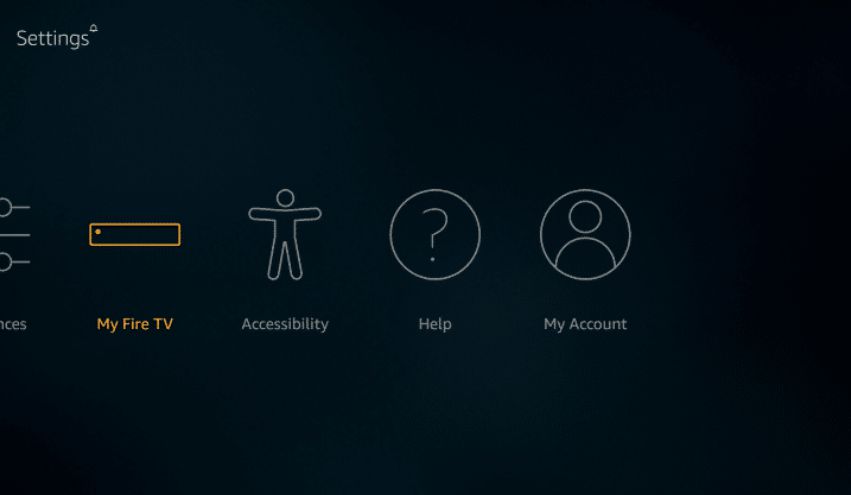
- Here look for the Developer options. And then Click on it.
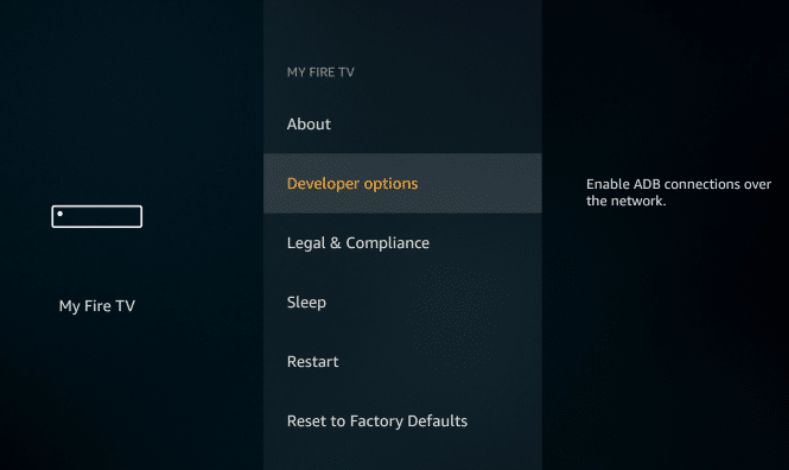
- Now, you have to find the Apps from Unknown Sources option. Turn it ON.
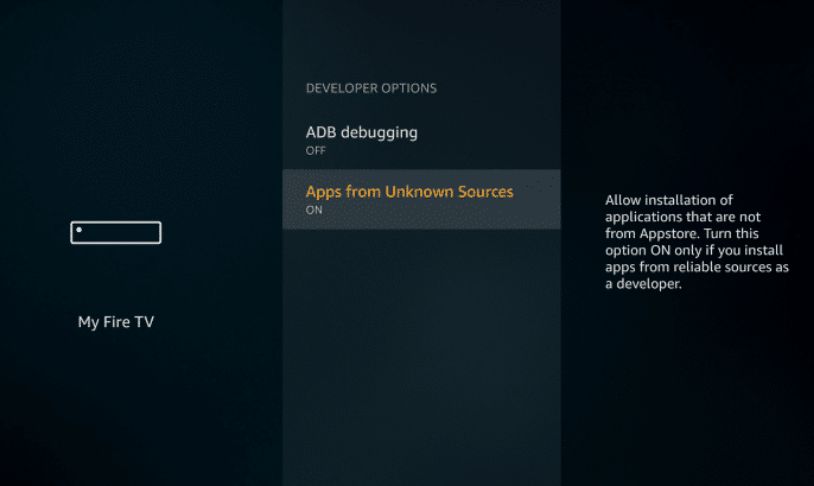
Your fire TV stick is ready.
Step 2 – Install Downloader on Firestick
- Again Go to the Settings from the home page.
- Type the Downloader in the search box using the virtual keyboard. Choose the Downloader app from the suggestion.
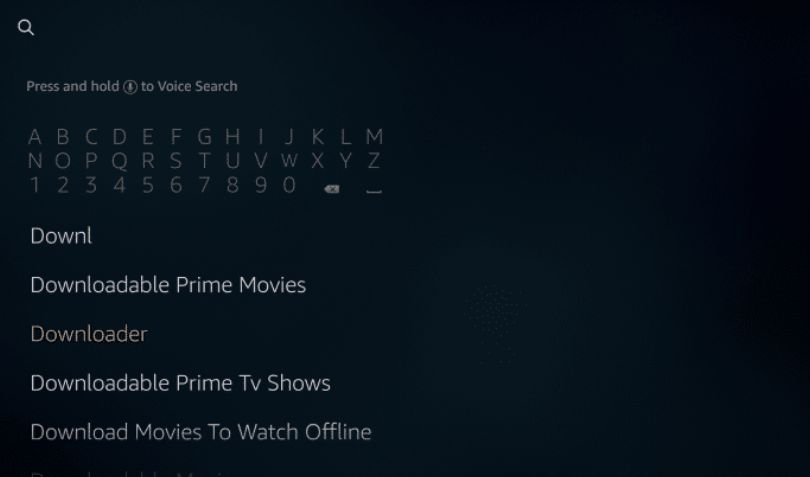
- Now, you have to click on the orange icon of the Downloader app.

- Press the Download, and install it on your fire TV stick.
- It will install in a few seconds; then, you can open it.

- When you open the downloader app for the first time. It will ask for permission.
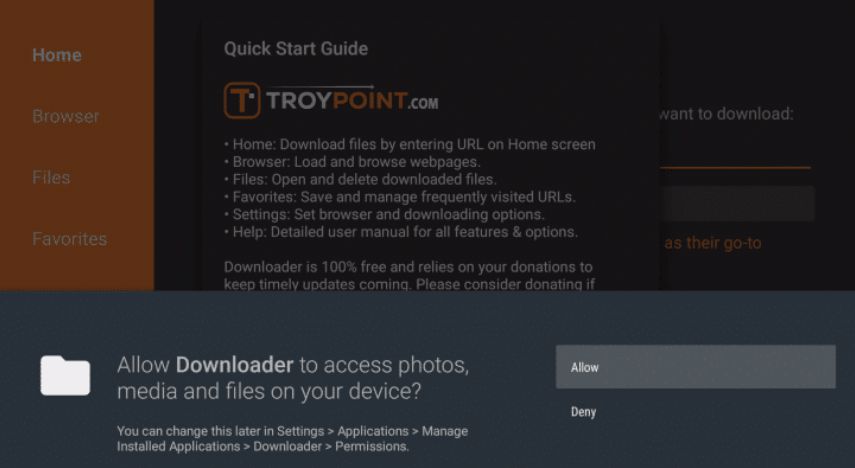
Now, we will install FilmPlus apk on firestick.
Install FilmPlus on Firestick via Downloader App
- Open the downloader app, then go to the home tab. Now, click on the URL box.
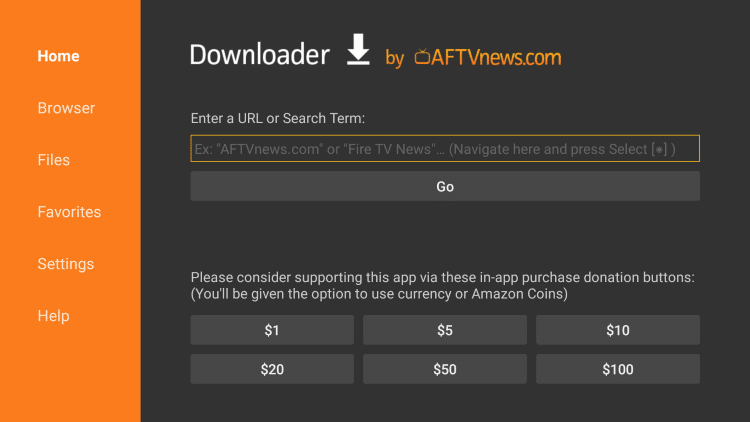
- FilmPlus App Link: filmplus.vip Enter correctly and Hit Go.
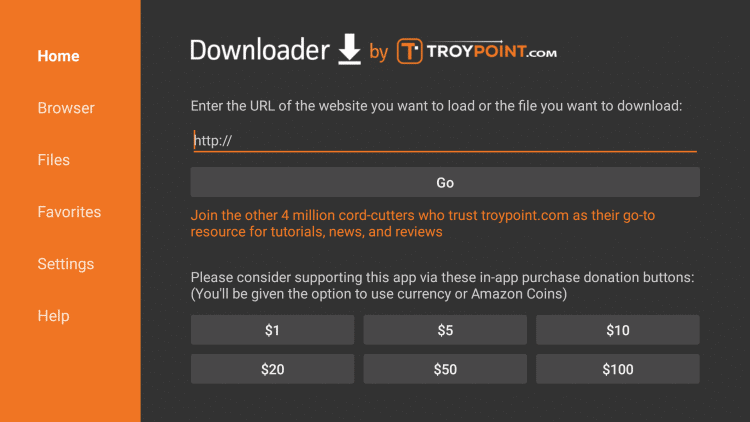
- A page will be displayed on browser window. Where you have to click on Download APK button.
- Downloading will start and end soon. So wait for a minute.
- After successful downloading, you can install it.
- Open and enjoy!
So this is how you can install FilmPlus app on firestick.
TheFirestickTV.com Does Not Promote Or Encourage Any Illegal Use Of Kodi, FireStick Or any streaming services. Users Are Responsible For Their Actions.


![How to Install PVR IPTV Simple Client on Kodi in Easy Steps [wpdts-year] 3 How to Install PVR IPTV Simple Client on Kodi in Easy Steps (2021)](https://thefiresticktv.com/wp-content/uploads/2021/06/pvr-iptv-300x168.jpg)

![How to Watch Porn on Firestick - Best Porn Apps for Firestick [wpdts-year] 5 How to Watch Porn on Firestick](https://thefiresticktv.com/wp-content/uploads/porn-apps-on-firestick-300x188.jpg)