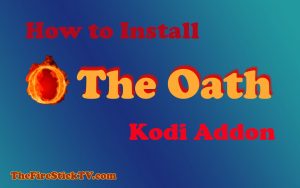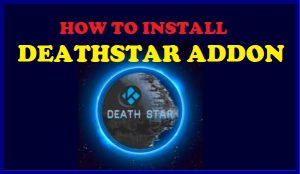Fix Vshare.eu/pair error (Vshare EU Pair): If you’re a Kodi user, I am sure you have heard about vshare.EU/pair error in Kodi. Vsahre.EU (Vshare EU Pair) is a popular video server that hosts hundreds of movies, videos, and television series. However, today, numerous users face an error message while watching films on Kodi. Therefore, Kodi developers have launched vshare.EU server to address the issues on Kodi. In this article, we’ll assist you in resolving the vshare.EU/pair issue for Kodi.
![VShare EU Pair - How to Fix http://vshare.eu/pair Error on Kodi [wpdts-year] 2 VShare EU Pair - How to Fix http://vshare.eu/pair Error on Kodi](https://thefiresticktv.com/wp-content/uploads/How-to-fix-VShare-EU-Pair-error-on-kodi-1024x640.jpg)
When will you receive this error?
This error can be caused by a number of things. This error occurs when you attempt to view video content via Kodi. This error will occur when you use the vshare option in Kodi.
These types of pairing problems have been experienced by us before. Our research shows that the majority of these problems occur in Kodi. These errors include:
- Tvad.me
- Vidup.me pair error
- Olpair
- Thevideo.me pair error
- Openload pair error
- Pair Flashx TV
You may also know to fix these How to Fix Pair Error Easy – Olpair, TheVideo.me, Tvad.me
How to Fix Vshare.EU/Pair Authorization Error on Kodi? (Vshare EU Pair)
There are various methods available on the internet, but here we’ll present an effective method for fixing this issue. The first method is an authorization method that is simple to implement. Follow the steps below to apply this method. This is known as a stream authorization, or you could also call it direct authorization.
- First, you must start your Kodi player.
- Try to launch any add-on video you have previously installed, and then start any footage.
- Here you can find several server lists. when you get the list of servers, select “http://vshare.eu/pair”
- A prompt will ask you to provide permission to stream the video.
- Now open the browser on your device and visit “http://vshare.eu/pair“
- Here, you will receive the IP address of your device.
- Here you must “pair” your device’s IP address with vshare.EU the IP address.
- After that, click on “Active streaming” to authorize your IP. It will take a couple of seconds. It will display the successful authorization request.
You may also check: How to fix vev.lo/pair Error With Kodi
Alert: Firestick and Kodi User
ISPs and the Government are constantly monitoring your online activities, If you are streaming copyrighted content through Firestick, Kodi or any other unauthorised streaming service ,It could lead you into trouble. Your IP Address:66.249.70.131 is publicly visible to everyone.
TheFirestickTV suggests to use VPN Service For Safe Streaming. We recommend you to use ExpressVPN, It's one of the safest and fast VPN available in the Market. You wil get 3 Months For Free if you buy 12 month plan.3 Month Free on 1 year Plan at Just $6.67/Month
30-Days Money Back Guarantee
Disable https://vshare.eu/pair Using Hosters with Captchas (Vshare EU Pair)
The second option is Hosters that have Captchas. We must disable Hosters with Captchas to begin streaming videos from Kodi.
Follow the instructions below to do this:
- First, launch the ‘Kodi player onto your gadget.
- Start any video add-on using the add-ons menu on the Kodi Home screen.
- Choose any video add-on you want, right-click, and select the settings.
- Select ‘Playback’ to search for Hosters with the Captchas option.
- You can remove this option if it has not been done before.
Repeat the process for other video add-ons to fix issues with them.
Fix Vshare Paring Using URL Resolver (Vshare EU Pair)
The final and third method is to configure the URL resolver. This will allow you to avoid dangerous URLs. Follow these steps:
- Open ‘Kodi‘ home screen.
- Click on the ‘Settings‘ option in the upper left menu.
- Find the System Settings option, then switch to “Expert mode.”
- Then go to add-ons and choose ‘Manage Dependencies Option.
- Select “URL resolver” from the menu that appears.
- After that, click ‘configure.’
- Then select the vshareeu pair and then remove it.
The third option is to correct that Kodi pair error. This article has covered all possible ways to resolve the vshare.EU/pair error (Vshare EU Pair) in Kodi and, consequently, you’ll soon be able to play your most loved movies and videos without any glitches or problems. We are sure that this article will prove beneficial to those using Kodi since many users are experiencing this issue in this day and age. If you encounter a similar error, you need to repeat the steps above. We want to be helpful to you. Keep an eye out for future articles.
TheFirestickTV.com Does Not Promote Or Encourage Any Illegal Use Of Kodi, FireStick Or any streaming services. Users Are Responsible For Their Actions.