This tutorial will help you stream 9anime website on firestick. You can stream 9Anime on Firestick using Silk Browser on Android and firestick.
These include popular streaming devices like the Amazon Firestick 4k, Fire TV, Fire TV Cubes, Android TV Boxes, smartphones, tablets, computers, etc.
9Anime is among the most popular websites for viewing Anime content on the internet.
Like other Free Streaming websites, 9Anime went through a few domain changes in the past, but it is back online.
9Anime includes Movies and TV shows across many Anime genres.
Alert: Firestick and Kodi User
ISPs and the Government are constantly monitoring your online activities, If you are streaming copyrighted content through Firestick, Kodi or any other unauthorised streaming service ,It could lead you into trouble. Your IP Address:66.249.70.130 is publicly visible to everyone.
TheFirestickTV suggests to use VPN Service For Safe Streaming. We recommend you to use ExpressVPN, It's one of the safest and fast VPN available in the Market. You wil get 3 Months For Free if you buy 12 month plan.3 Month Free on 1 year Plan at Just $6.67/Month
30-Days Money Back Guarantee
Due to its popularity, the site has several replicas, such as 4Anime and other torrents for anime.
Although there are advertisements on the website, one of the most appealing aspects of 9Anime is that no sign-up is needed!
Important Notice
If you want to stream 9Anime website on amazon fire tv stick. then you should connect the best vpn. because this site may disrtibute the copyrighted content, so use vpn to keep safe your privacy.

How to Stream 9Anime Website on Firestick/Fire TV
Here are some steps to stream 9Anime Website on Firestick:
1. Go to the Firestick TV home screen. And then, select the Find and Search option using the remote of the firestick. Now, enter the Silk Browser on the text field and choose it from Silk Browser.
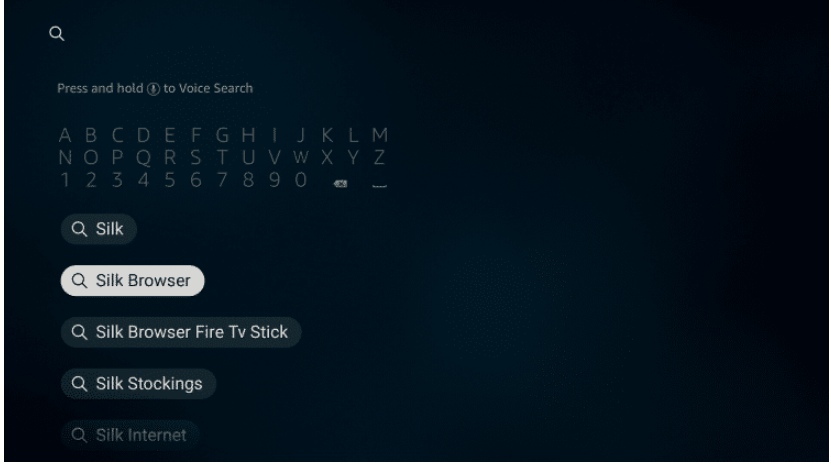
2. Choose the Silk Browser option under Apps & Games.

3. Hit the Download button to download the Amazon Silk Web Browser.
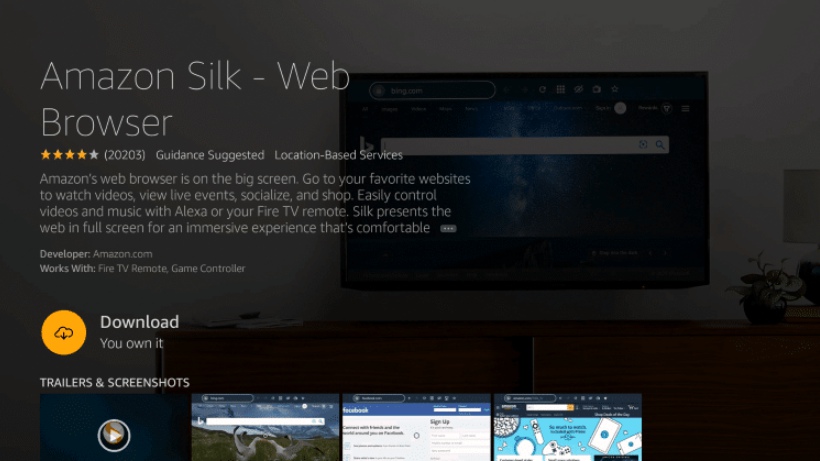
4. Wait for a while; the download will complete in a few seconds.
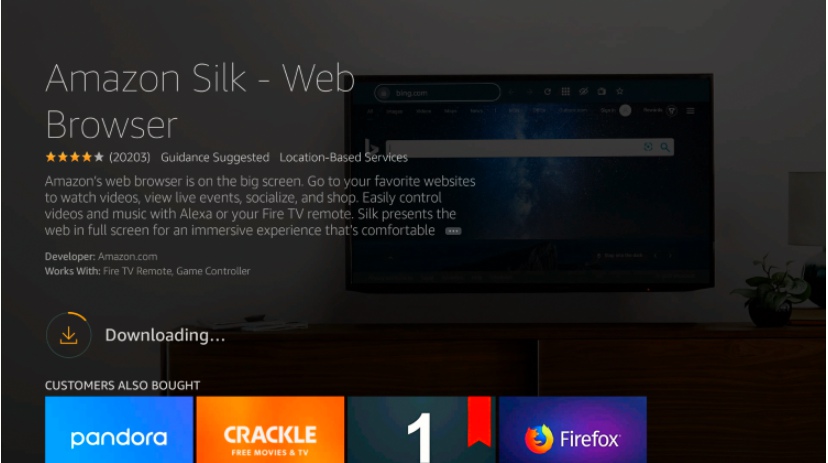
5. Launch the Silk Web Browser.

6. Click the search icon on top of the home screen.
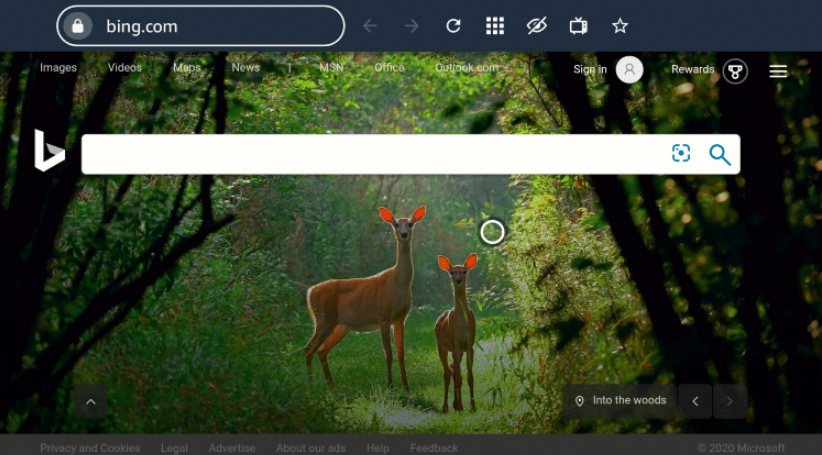
7. Enter the URL: https://9anime.ru and click Go.
- Alternative URL: https://9anime-tv.com/
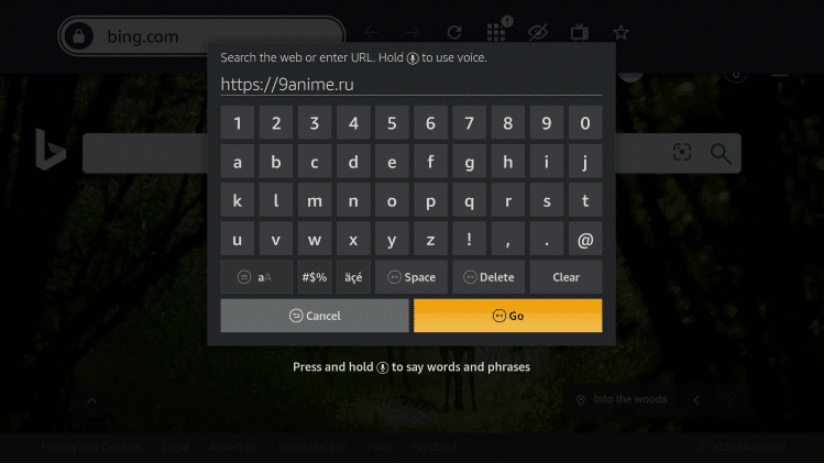
8. That’s it! Using the Silk Browser, you can stream 9Anime on Amazon Firestick/Fire TV device.

9. Now, you will see a prompt. Click on Block.
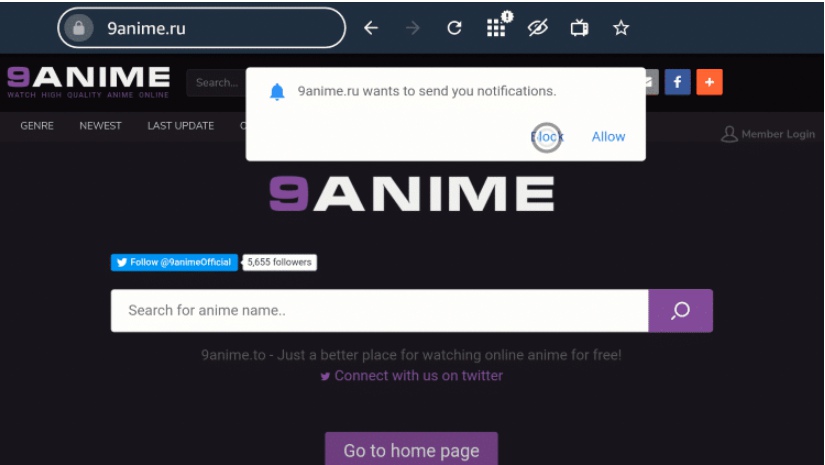
10. If you wish to save the 9Anime website, click the star icon “Add Bookmark.”
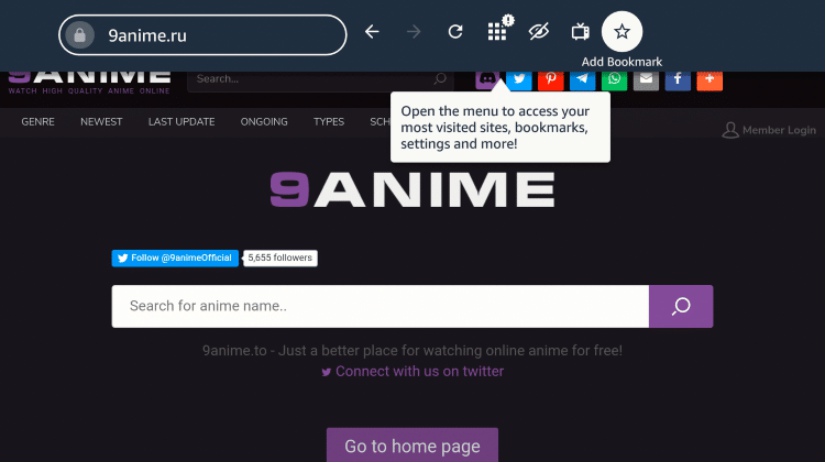
11. Enjoy streaming Anime content on 9Anime’s Website.
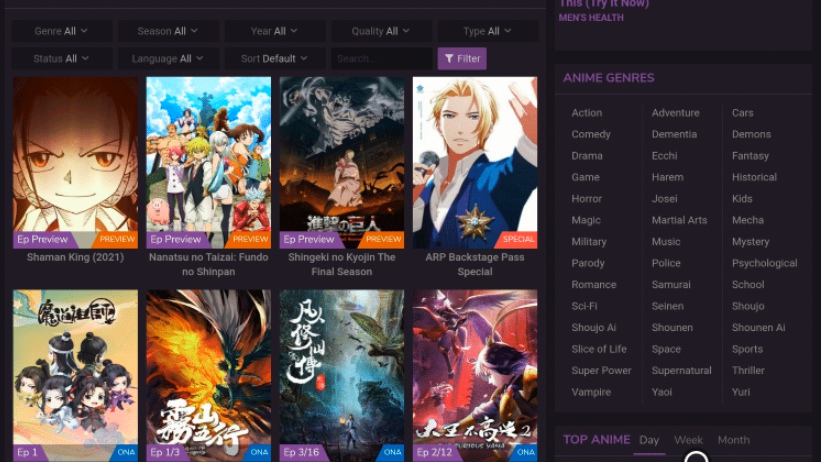
TheFirestickTV.com Does Not Promote Or Encourage Any Illegal Use Of Kodi, FireStick Or any streaming services. Users Are Responsible For Their Actions.




![How to install Airtel Xstream on Firestick in Easy Steps [wpdts-year] 27 How to install Airtel Xstream on Firestick](https://thefiresticktv.com/wp-content/uploads/2021/11/How-to-install-Airtel-Xstream-on-firestick-1-300x188.jpg)