How to get Hulu on firestick: In this tutorial guide, I will show you how to install and watch the Hulu app on FireStick. The procedure in this guide applies to all Fire TV devices.

Hulu is one of the most popular on-demand, subscription-based services in the United States. It is majority-owned and fully controlled by Disney.
Hulu is known for tons of original programs and a wide range of copyright-acquired content from other media services and production houses. You can now download the Hulu app on FireStick officially from the Amazon Store. You will find everything you need to know in this guide.
You may also check: HOW TO INSTALL DISNEY PLUS ON AMAZON FIRE STICK IN 1 MINUTE
How to Sign Up for Hulu
If you are thinking that, how to get Hulu app on firestick then, first of all, you have to sign up for Hulu.
Hulu is available free to download, but if you want to watch your favorite content then you have to sign up for Hulu:
Hulu currently offers plans given below:
Alert: Firestick and Kodi User
ISPs and the Government are constantly monitoring your online activities, If you are streaming copyrighted content through Firestick, Kodi or any other unauthorised streaming service ,It could lead you into trouble. Your IP Address:34.217.39.76 is publicly visible to everyone.
TheFirestickTV suggests to use VPN Service For Safe Streaming. We recommend you to use ExpressVPN, It's one of the safest and fast VPN available in the Market. You wil get 3 Months For Free if you buy 12 month plan.3 Month Free on 1 year Plan at Just $6.67/Month
30-Days Money Back Guarantee
- Hulu (with ads) for $5.99 per month (1 month free)
- Hulu for $11.99 per month (No Ads) with (1 month free)
- Hulu + Live TV for $64.99/month (1 week free)
- Hulu, Disney+, and ESPN+ bundle for $12.99/month
Go to the Hulu Official Website and choose any plan.
Select and click which you want to buy a plan.

Select plan on this window if you are not chosen, you if choose then click on Not Now

Enter the details that are required for creating an account. you can log in later.
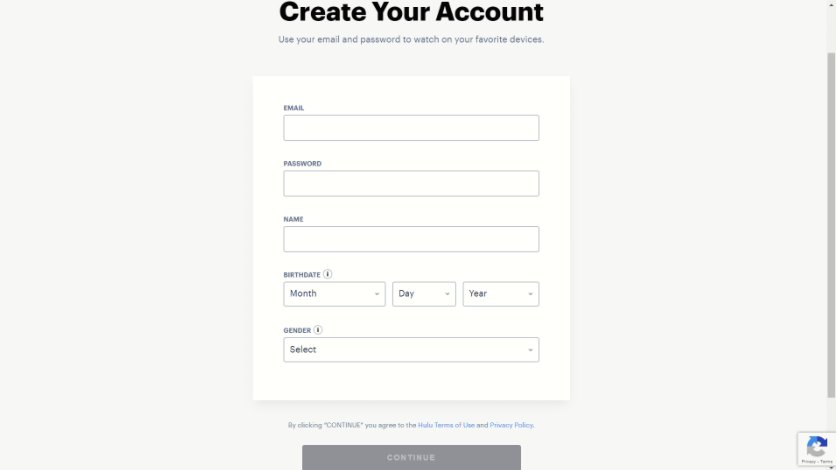
You now got to choose the payment mode. you’ll use a MasterCard or the PayPal payment mode. Only PayPal or the US credit cards accounts are allowed.
Since Hulu offers a free trial on select plans, if you’re a replacement user, you’re not charged during the checkout. you’re charged once the free trial ends depending upon the plan you chose.
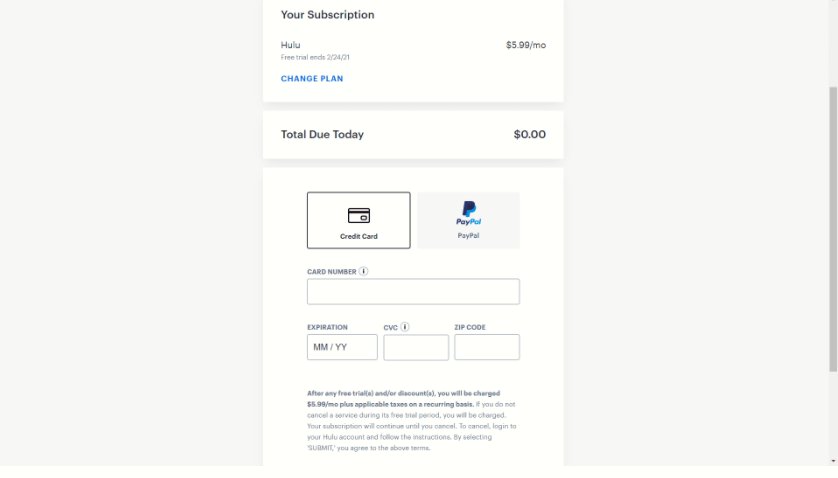
This is how you sign up for the Hulu app on FireStick or another compatible device to use.
How to Install Hulu on FireStick
Hulu firestick app is available on the Amazon App Store. You can download it on firestick in a few minutes.
1. Go to the Firestick home screen and click on the Find option.

2. Now, click on the Search box.
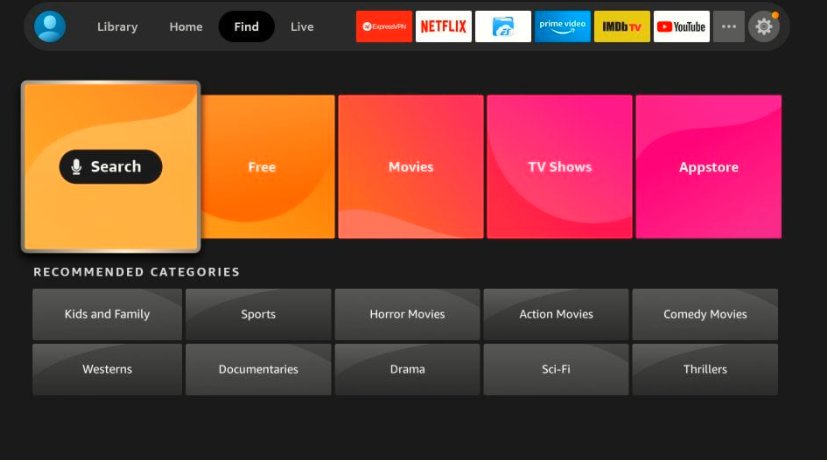
3. Type the HULU on the search box.
and click the firestick Hulu app on suggest bar.

4. Now, you will see the Apps and Games channel, click on the Hulu app.

5. Click on Get or download option

6. The Hulu app will now start to download and install on your firestick. It may take some time.

7. After downloading of Hulu app on your firestick, Now, you may click on Open to start the HULU app firestick.
Now, I will show you how to use the HULU app on firestick.

How to Access and Use Hulu on FireStick
Follow these steps to access and use to Hulu app on firestick:
Go to the firestick home screen, and click on the 3 dot icon on the right side.

Now, you will see the Apps option. Click on it by using the firestick remote.

Now, you will see the Hulu app box here. Select and click on the app icon and open it.

you can move the Hulu app to any place.

You have to click on the Hulu app to use it.
it is simple to use like another simple streaming app.
TheFirestickTV.com Does Not Promote Or Encourage Any Illegal Use Of Kodi, FireStick Or any streaming services. Users Are Responsible For Their Actions.


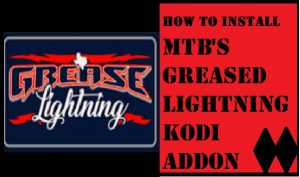
![Why Your Firestick Not Connecting to Wifi [Solved] 34 Why Your Firestick Not Connecting to Wifi [Solved]](https://thefiresticktv.com/wp-content/uploads/Why-Your-Firestick-Not-Connecting-to-Wifi-300x188.jpg)
![How to Get Youtube on Roku in [wpdts-year] 35 add youtube on roku](https://thefiresticktv.com/wp-content/uploads/how-to-add-youtube-on-roku-device-300x184.jpg)