CyberFlix TV app: In this tutorial, I will tell you the process that how to install CyberFilx firestick app in easy steps. This method works the same on all types of firestick TV devices including firestick 4K, firestick Lite, fire TV Cube.

Cyberflix for Firestick
CyberFlix TV is one of the best firestick apps to stream live content, including movies and shows. It’s a copy or clone of Terrarium TV, which has been taken off the market. Terrarium TV was a hugely popular entertainment application. Cyber Flix has also gained popularity in recent years.
CyberFlix Apk supports dozens of resolutions and sources to deliver quality streaming. It is the same user design and interfaces as Terrarium TV. The library of content is massively filled with your most loved films and shows. It’s even better than the CyberFlix TV firestick app is compatible with Real-Debrid integration. Simply sign in to your account on Real-Debrid within the app’s Settings and you’ll be able to access many new, high-quality streams.
If due to any reason Cyber flix buffering and CyberFlix not working then you can choose CyberFlix alternatives.
How to Install CyberFlix on FireStick
If you want to CyberFlix Download on Firestick, You have to install the Downloader app from the amazon store. Once you install the Downloader app, follow these steps:
- Go to the settings option.

4. Click on the My Fire TV option.
Alert: Firestick and Kodi User
ISPs and the Government are constantly monitoring your online activities, If you are streaming copyrighted content through Firestick, Kodi or any other unauthorised streaming service ,It could lead you into trouble. Your IP Address:34.217.39.76 is publicly visible to everyone.
TheFirestickTV suggests to use VPN Service For Safe Streaming. We recommend you to use ExpressVPN, It's one of the safest and fast VPN available in the Market. You wil get 3 Months For Free if you buy 12 month plan.3 Month Free on 1 year Plan at Just $6.67/Month
30-Days Money Back Guarantee
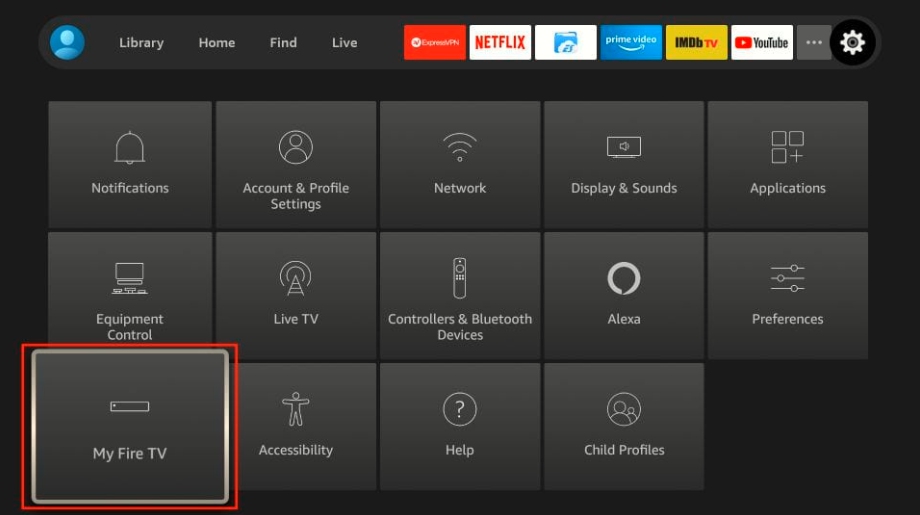
5. Now, click on Developer Options
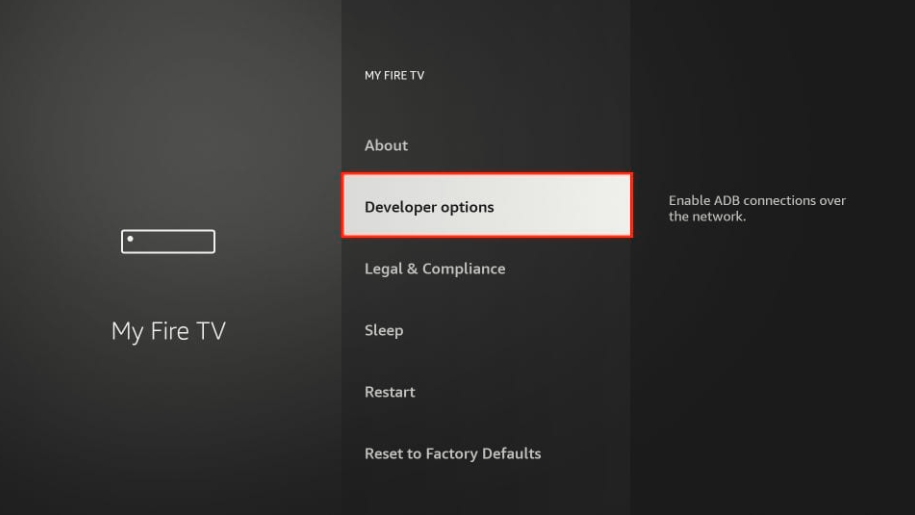
6. Open Install Unknown Apps
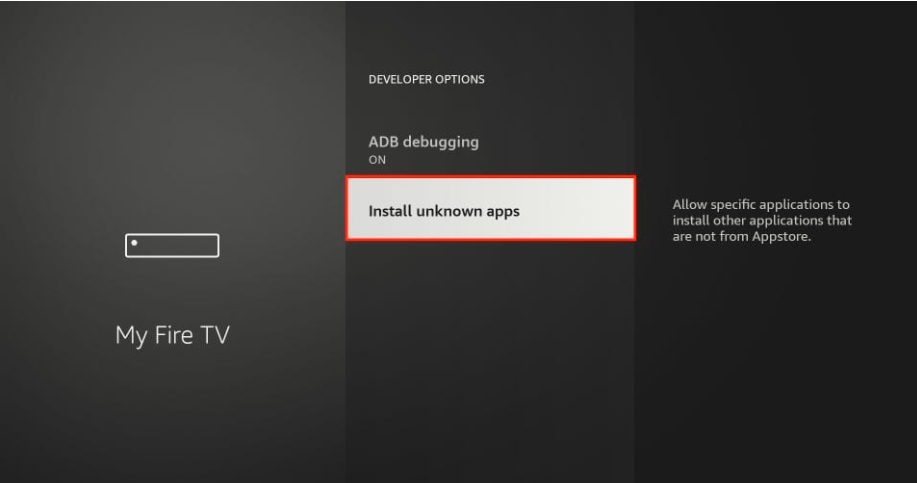
7. Now, turn ON the Downloader app to install apps.

8. Go to the home screen of the Downloader app and click on the URL field.

9. Enter URL: www.thefiresticktv.com/cf
Click GO

10. Downloading will start, it takes a few minutes depending on your internet speed.
Now, Install the Cyber Filx TV app on firestick.
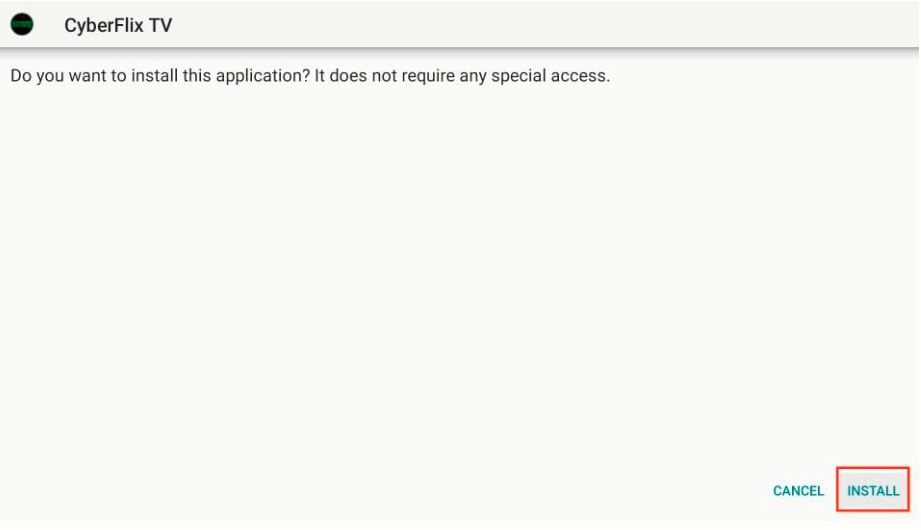
12. After installation you have to click on Done if you don’t want an unnecessary file. otherwise, click on Open.
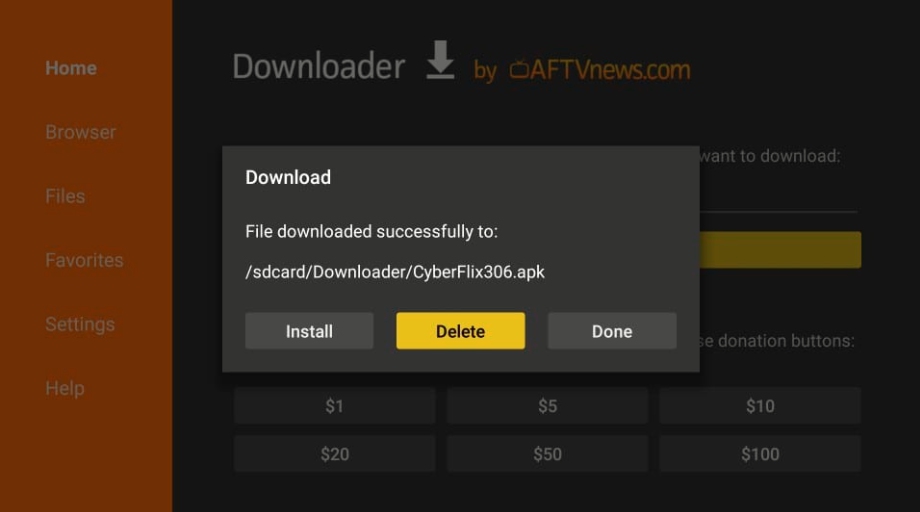
When you click on Done, a prompt will appear that says delete the unnecessary file. Click on Delete.
Again Delete to confirm your action. this will let you just Cyber flix app unnecessary file, not an app.
This is how you can download the Cyber Flix app on firestick. I hope you got help from this article. If you want to find the best torrent sites for movies click on this link: Top 15 Best Torrent Sites – Torrent Sites for movies.
TheFirestickTV.com Does Not Promote Or Encourage Any Illegal Use Of Kodi, FireStick Or any streaming services. Users Are Responsible For Their Actions.


![How to Watch Channel 4 on Google TV [ Using All 4 App ] 21 How to Watch Channel 4 on Google TV](https://thefiresticktv.com/wp-content/uploads/How-to-Watch-Channel-4-on-Google-TV-300x188.jpg)

![[Review] CyberGhost VPN 2022 - Features and Plan - Fast and Secure VPN 23 [Review] CyberGhost VPN 2021 - Features and Plan - Fast and Secure VPN](https://thefiresticktv.com/wp-content/uploads/2021/06/cyberghost-vpn-300x188.jpg)