If you use Kodi Media Player and want to access the Ororo TV Kodi addon, then you are in the right place. Because to access Ororo TV on Kodi, you have to install an Ororo TV addon on Kodi.
In this guide, you will find step-by-step instructions to install Ororo.tv on Kodi.
What is Ororo TV Kodi Addon?
Ororo TV is a third-party Kodi addon that provides access to ororoTV from your Kodi box. Once you log in with your username and password, you can access Ororo.TV English from your Kodi box and learn English from movies and TV shows in the comfort of your bedroom. Let us go ahead and see how to install Ororo TV Kodi addon.

Highlights of Ororo TV addon
| Addon Name | Ororo TV |
| Provided and maintained by | Ororo.tv |
| Download Installable Zip | Ororo.tv/kodi/repository.ororotv |
| Addon Status | Active and Running |
Pre-Requisites: We are assuming you are on Kodi 18.x Krypton or higher.
Here are all the Steps.
Enable Notifications & Unknown Sources
Go to Settings -> System -> Addons and enable Show Notifications.
Alert: Firestick and Kodi User
ISPs and the Government are constantly monitoring your online activities, If you are streaming copyrighted content through Firestick, Kodi or any other unauthorised streaming service ,It could lead you into trouble. Your IP Address:34.217.39.76 is publicly visible to everyone.
TheFirestickTV suggests to use VPN Service For Safe Streaming. We recommend you to use ExpressVPN, It's one of the safest and fast VPN available in the Market. You wil get 3 Months For Free if you buy 12 month plan.3 Month Free on 1 year Plan at Just $6.67/Month
30-Days Money Back Guarantee
Next, Enable Unknown Sources. Click Yes when the popup window appears.
Install Ororo TV Kodi Addon from Zip File
Here is a step-by-step process to install Ororo Kodi:
- Download The Crew Kodi addon zip file from here- Ororo Zip File
- Now the file will be saved in your Download folder.
- Open Kodi Software on your device.
- Now click on the Add-ons.
- You will see Addon package Installer Box in your upper left corner, as given below. Click on that.
- Click on Install From Zip File.
- Now choose the downloaded zip from your download folder and Click on the OK button.
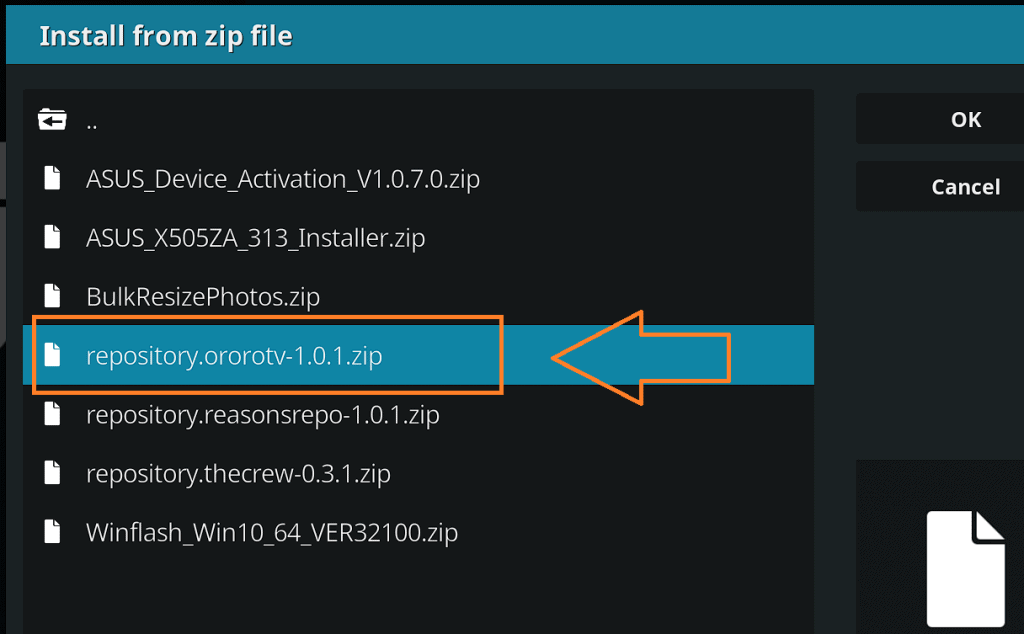
- Your addon is Added now in your Kodi Repository.
- Now Click on the Install From Repository in your Addon Section.
- You will see Ororo Repository. Click on it and then click on Video Add–ons
- Then click Ororo TV.
- And then click on Install.
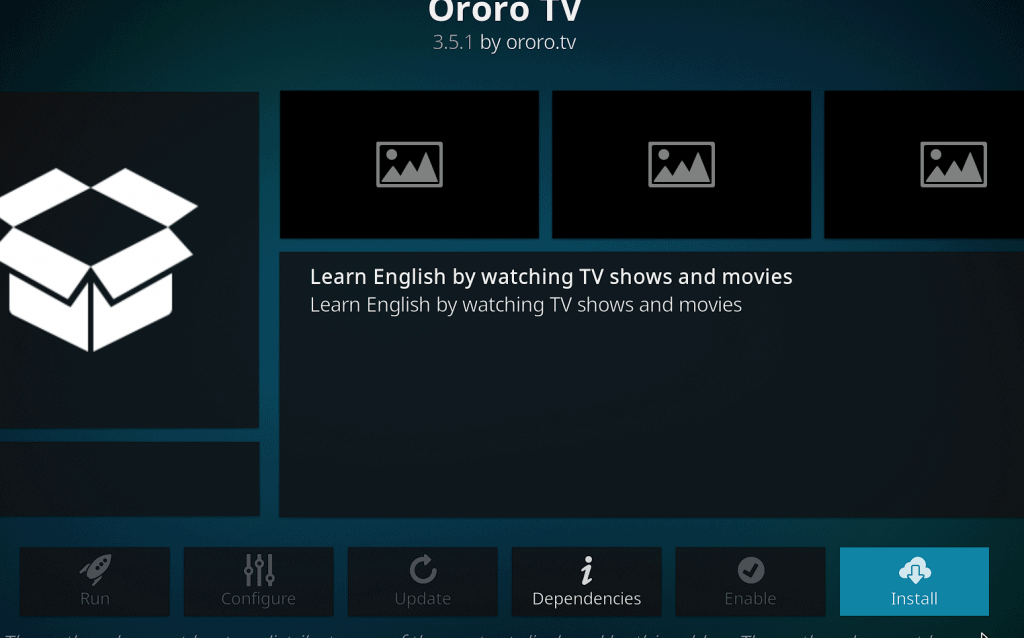
- Now the addon will download and install automatically. After a while, a Success message will come.
- Now Open the Ororo TV app, which will ask for the Ororo Username and Password. Enter the credentials and enjoy.
Done. Your addon is Now Installed. Enjoy.
If you don’t have an Ororo account, then Create Ororo Account.
TheFirestickTV.com Does Not Promote Or Encourage Any Illegal Use Of Kodi, FireStick Or any streaming services. Users Are Responsible For Their Actions.


![How to install SS IPTV On FireStick in Easy Steps ([wpdts-year]) 7 How to install SS IPTV On FireStick in Easy Steps 2021](https://thefiresticktv.com/wp-content/uploads/2021/06/ss-iptv-1-300x188.jpg)
![Easy Way to Use AirPlay on Chromecast with Google TV in [wpdts-year] 8 Easy Way to Use AirPlay on Chromecast with Google TV](https://thefiresticktv.com/wp-content/uploads/Easy-Way-to-Use-AirPlay-on-Chromecast-with-Google-TV-300x188.jpg)
![25+ Updated Best Kodi Builds in [wpdts-year] 9 best kodi builds](https://thefiresticktv.com/wp-content/uploads/best-kodi-builds-300x188.jpg)
Pingback: ororo tv account - Logins 365