Soap2day contain thousands of movies in various language. So if you have a firestick TV device, you must install it. You will find hit movies here.
Follow the below steps to install Soap2day on Firestick. Before installation, we will discuss it. Let’s go:
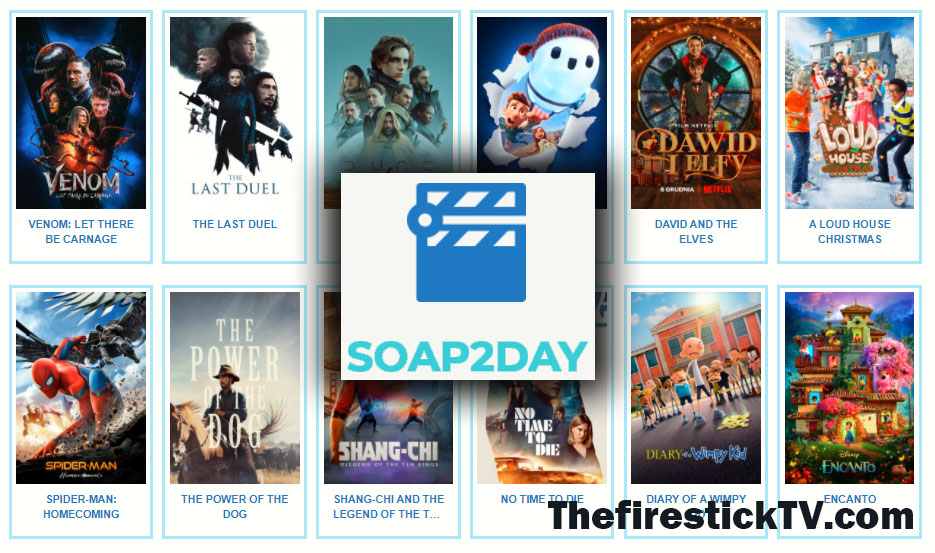
What is Soap2day?
Soap2day is an online streaming service. With Soap2day, you can watch Hollywood movies and shows for free. It lets you watch movies in various languages. It is one of the best movie streaming websites. Also, you can see some annoying ads while watching movies. And to be honest illegal piracy site. It is one of the best movie streaming sites available for firestick.
Is Soap2day Legal and Safe?
Soap2day is an illegal website because it offers pirated content. But if you want to use this site for entertainment. Then you can use VPN. It helps you to get rid of any legal trouble. So I will suggest the best VPN.
Requirements to Install Soap2day Firestick App
If you want to install Soap2day App on firestick, then you have to do some settings:
- You have to Enable Unknown sources installation by going to Settings –> My FireTV/Device –> Apps from Unknown sources –> Enable it.
- Make sure your internet connection is good.
How to install Soap2day on firestick
Soap2day isn’t officially available on the app store. But you can install it through the Downloader app. So, first of all, you have to install the downloader app on firestick. Let’s download:
Alert: Firestick and Kodi User
ISPs and the Government are constantly monitoring your online activities, If you are streaming copyrighted content through Firestick, Kodi or any other unauthorised streaming service ,It could lead you into trouble. Your IP Address:114.119.138.98 is publicly visible to everyone.
TheFirestickTV suggests to use VPN Service For Safe Streaming. We recommend you to use ExpressVPN, It's one of the safest and fast VPN available in the Market. You wil get 3 Months For Free if you buy 12 month plan.3 Month Free on 1 year Plan at Just $6.67/Month
30-Days Money Back Guarantee
Step 1: Install the Downloader app on Firestick
1: First of all, you have to Launch your Firestick TV.
2: From the home screen, click on the Search icon.
3: You will see a text field where you have to enter the Downloader. You will see the Downloader app in the suggestion when you enter Downloader. Click on it.
4: On the next page, look for the downloader app icon in the Apps and Games section. Click on it.
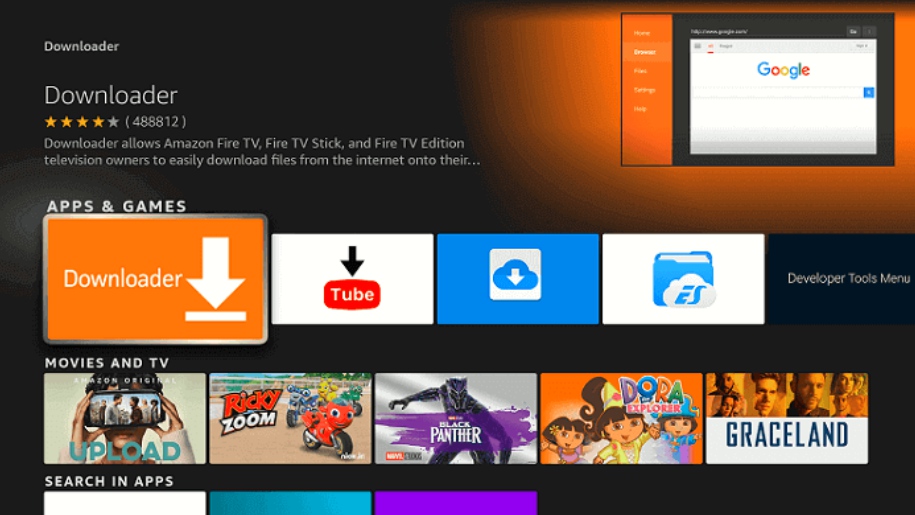
5: Now, click on Download to install it. It will install on a firestick in some time.
Let’s download Soap2day using the downloader app.
Step 2: Install Soap2day on Firestick
Follow the instructions below:
1. Launch the downloader app and click on the URL field.
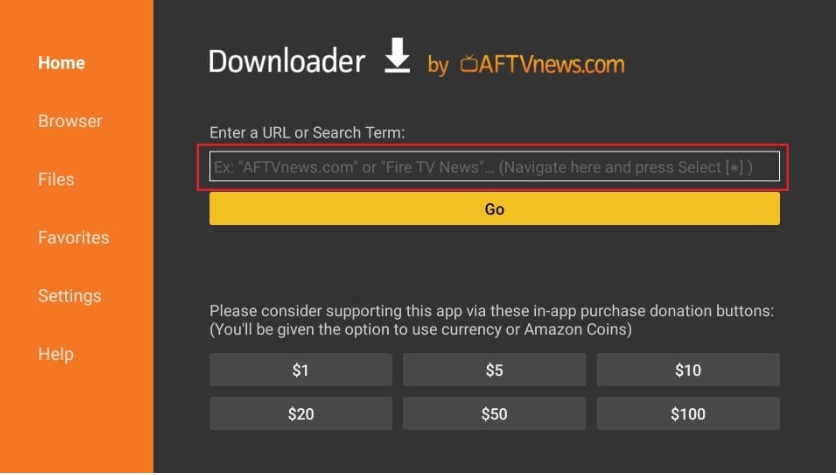
2. Type the URL- https://ww1.soap2dayhd.co/. And click Go; you will see a browser window if downloading does not start automatically.
3. Click on Download Soap2day apk on firestick.
Wait for downloading.
4. After downloading, you will see a window with an install button.
5. Click on the install button to install Soap2day app on firestick.
After installing it, please open it and enjoy!
Last Words
In this article, you have learned how to watch soap2day on firestick. I hope you successfully got it. If you want to watch movies on soap2day, use the best VPN.
TheFirestickTV.com Does Not Promote Or Encourage Any Illegal Use Of Kodi, FireStick Or any streaming services. Users Are Responsible For Their Actions.




![How to Install Spectrum App on Roku? (Now Available in [wpdts-year]) 9 how to install spectrum app on roku](https://thefiresticktv.com/wp-content/uploads/how-to-install-spectrum-app-on-roku-300x139.jpg)