In this tutorial guide, you will find how to install Blue Magic build Kodi. The process provided here will work on FireStick as well as all other Kodi-compatible devices like Android TV boxes, Android Mobiles, Windows, Mac, Linux Computers, iOS Mobiles, Raspberry Pi, and many more.

The Blue Magic Kodi build isn’t only known for its attractive skin, but is also preferred by users because it comes loaded with Add-ons like DeathStar, Yoda, The Magic Dragon, cCloud TV, and more.
We are getting to install the Blue Magic repose on Kodi through Luxury Wizard. it’s an honest Kodi build with a download size of around 250 MB, and works smoothly, with no issues.
The Blue Magic skin alongside the pre-installed Add-ons has just stepped far away from you.
Highlights
| Name | Blue Magic |
| Repository | http://luxurywizard.space/luxury |
| Status | Active and Running |
How to Install Blue Magic Build on Kodi
There are 2 major steps, follow them:
– Switch on the option Unknown Sources
– Install a Blue Magic Build on Kodi
Alert: Firestick and Kodi User
ISPs and the Government are constantly monitoring your online activities, If you are streaming copyrighted content through Firestick, Kodi or any other unauthorised streaming service ,It could lead you into trouble. Your IP Address:34.217.39.76 is publicly visible to everyone.
TheFirestickTV suggests to use VPN Service For Safe Streaming. We recommend you to use ExpressVPN, It's one of the safest and fast VPN available in the Market. You wil get 3 Months For Free if you buy 12 month plan.3 Month Free on 1 year Plan at Just $6.67/Month
30-Days Money Back Guarantee
Enable Unknown Source Option
Blue Magic Build is a third-party build that is not present in the official Kodi repository. So we will install it from a third-party site. To install blue magic build you have to turn on the Unknown Source option. If you already turned on it. You can skip the below steps:
Go to Kodi’s home page and then Settings. Now, go to the System and then hit the Add-ons option. Now, look for the unknown source and turn it on. Click on Show Notification to turn it on. After that, you will see a prompt that warns you to enable third-party sources. click Yes.
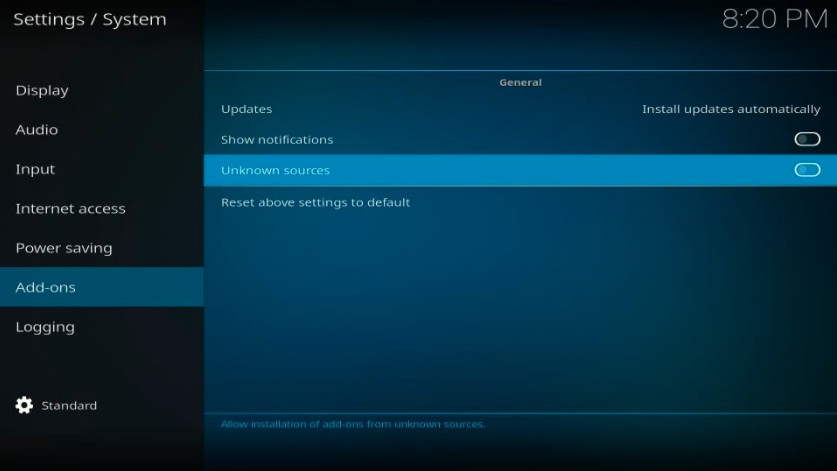
your Kodi is ready to install the third-party addon and builds.
Install Kodi Blue Magic Build
Following is the complete set of steps to install the desired Blue Magic build on Kodi:
Step 1: Go back to Settings.
Step 2: Open the File Manager by clicking on the Kodi Settings from the home screen
Step 3: Now click on Add source
Step 4: You can see the following dialogue box named <None>. Click in that section where write <None>
Step 5: Type or copy-paste this URL:http://luxurywizard.space/luxury.
Click OK to continue.
Step 6: Now, enter the luxury name.
Step 7: Go to the home page and click Add-ons.
On the next page, click on package installer.

Step 8: Open Install from zip file.
Step 9: Go ahead and click on the luxury Kodi or name that you entered in Step 6 earlier

Step 10: Now, select the repository.luxury-x.x.zip and click on it.
Step 11: Wait until the notification – Luxury Wizard Add-on installed you get on the top-right corner of the screen.

Step 12: Now, click on the Install from Repository option from the same window.
Step 13: A list will open on the next page, click on the Luxury Repository option.
Step 14: Click on the Program add-ons option.
Step 15: Now, from the next menu, click on the Luxury Wizard repo.

Step 16: Now a window will open, click on the Install button to install the Luxury Wizard.
Step 17: Wait for some time until you see the notification – Luxury Wizard Add-on installed.
Step 18: Now click on the Next page.
Step 19: Select and click the Continue option
Step 20: Now, click the Build menu option.
Step 21: A list will be displayed on the screen. Click on the Blue Magic option.
Step 22: If you want to new setup then click on Fresh Install.
Step 23: Click the Yes, Install option.
Step 24: Downloading will start, it will take some time. depend on your network speed.
Step 25: When it will complete click on Force Close.
Step 26: Now, restart the Kodi to access the Blue Magic build on Kodi.
This is how you can install blue magic build on Kodi.
Kodi will now start with the Blue Magic build. If your Add-ons do not load up, you may need to wait for a while till Kodi updates the Add-ons.
Blue Magic Build Video:
TheFirestickTV.com Does Not Promote Or Encourage Any Illegal Use Of Kodi, FireStick Or any streaming services. Users Are Responsible For Their Actions.




