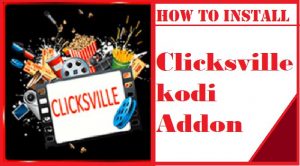If you are wondering how to download catmouse on firestick? This tutorial demonstrates the installation process of CatMouse Apk on FireStick. This method works the same on any amazon device like Fire TV cube, Firestick Lite, Firestick 4K, etc. You can easily install the app using this method because it is very simple and short, which takes 2 minutes. You follow this process.
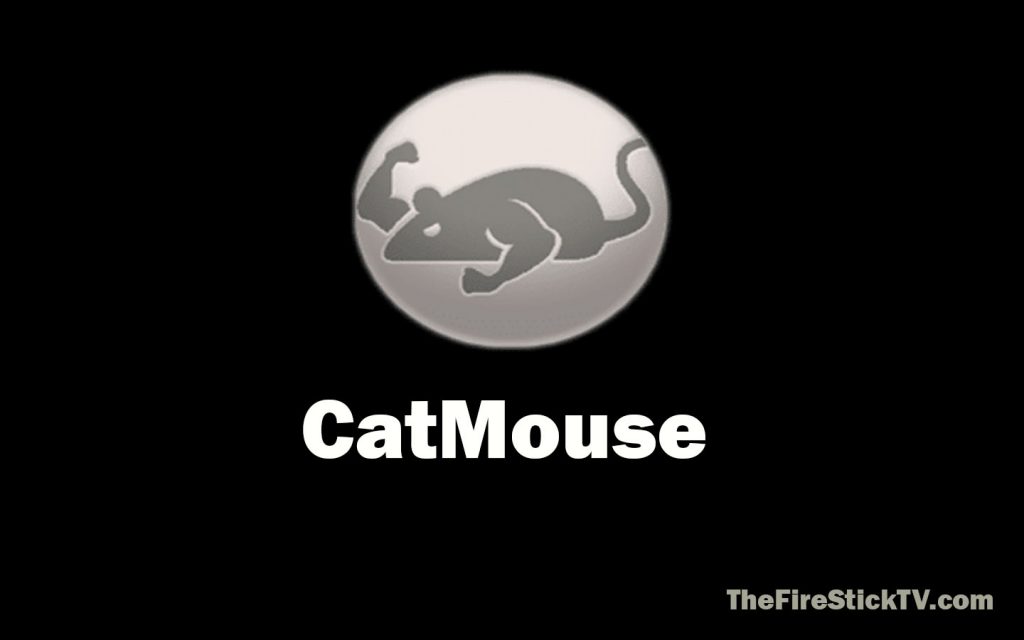
Catmouse Apk Introduction
Cat Mouse app is a clone of Terrarium TV. This app gives you on-demand entertainment. It has an extensive content library, and new content is continuously added. You can watch many types of content like movies, TV shows, documentaries, and more. It fetches quality content, but if you use a Real Debrid account, you can get great content. It is one of the Best Firestick Apps.
Highlights of CatMouse Firestick APK
| App | CatMouse Apk |
| App link | https://www.thefiresticktv.com/catmouse |
| Status | Active and Running |
How to Install CatMouse on Firestick
To install CatMouse App on FireStick, you must download the Downloader App, which is how to install apps from unknown sources or unofficial apps.
Part 1: Get the Downloader App
1. Power ON your firestick, Now, you will see the home page. You have to click on Find and then Search under Find.
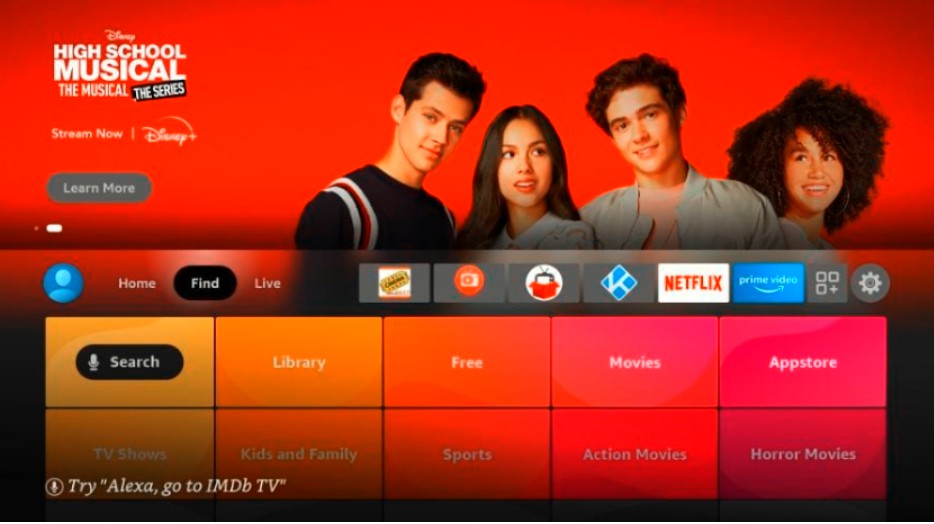
2. Now, enter Downloader on the text field, and you should see the Downloader on the suggestion bar. Click on it.

3. Now, click on Downloader under the Apps & Games channel.
Alert: Firestick and Kodi User
ISPs and the Government are constantly monitoring your online activities, If you are streaming copyrighted content through Firestick, Kodi or any other unauthorised streaming service ,It could lead you into trouble. Your IP Address:34.217.39.76 is publicly visible to everyone.
TheFirestickTV suggests to use VPN Service For Safe Streaming. We recommend you to use ExpressVPN, It's one of the safest and fast VPN available in the Market. You wil get 3 Months For Free if you buy 12 month plan.3 Month Free on 1 year Plan at Just $6.67/Month
30-Days Money Back Guarantee

4. Click on the Get or Download
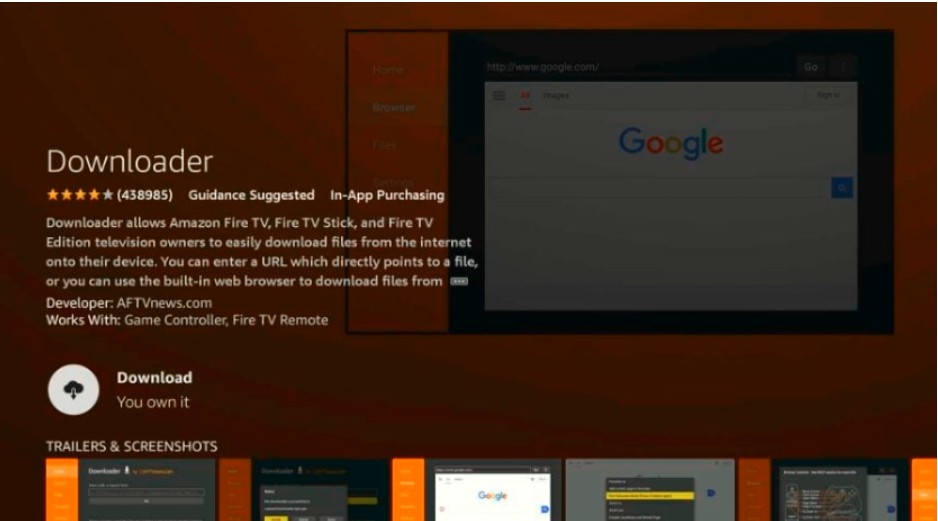
Downloading will end in some time.
Part 2: Enable Unknown source on Firestick
If you want to install third-party apps, you have to enable Apps from unknown sources.
- Go to the home screen and click on setting (gear icon).

2. In the Settings option, select the option My Fire TV

3. Click Developer Options on this page

4. Click on Install from unknown apps on the next page
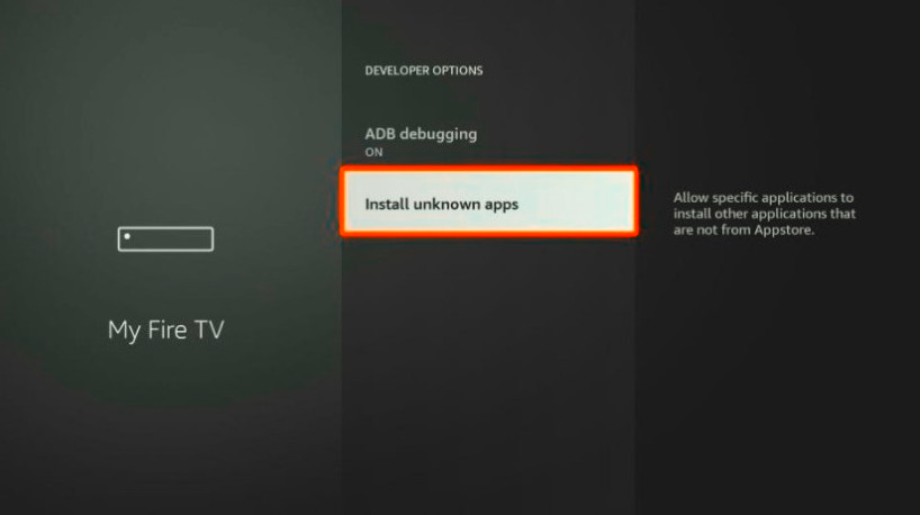
5. Click on Downloader to turn ON

We have enabled the Downloader option and opened the Downloader app to install the CatMouse app on firestick.
Part 3: Install Catmouse App Using Downlaoder
Now, Launch the Downloader App for installing CatMouse:
1. Click on URL or Search Term

2. Now, Enter URL: https://www.thefiresticktv.com/catmouse on that URL field.
Click GO
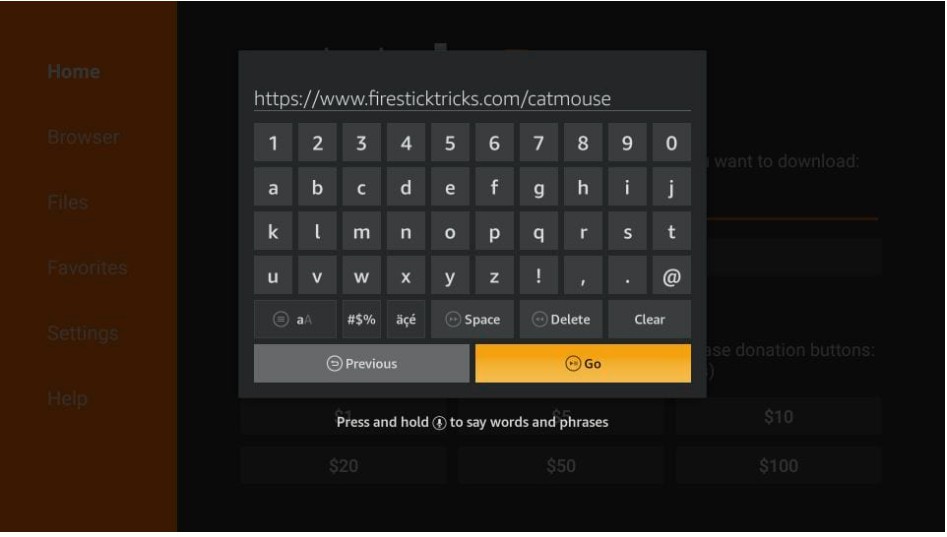
3. It will be downloaded in some time.
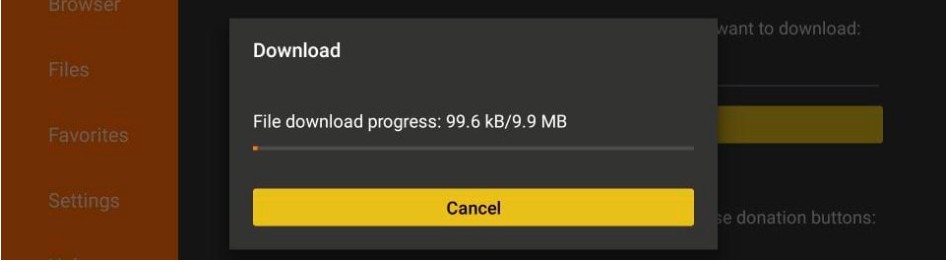
4. Now, install it, and wait for a while.
Then click on Done.
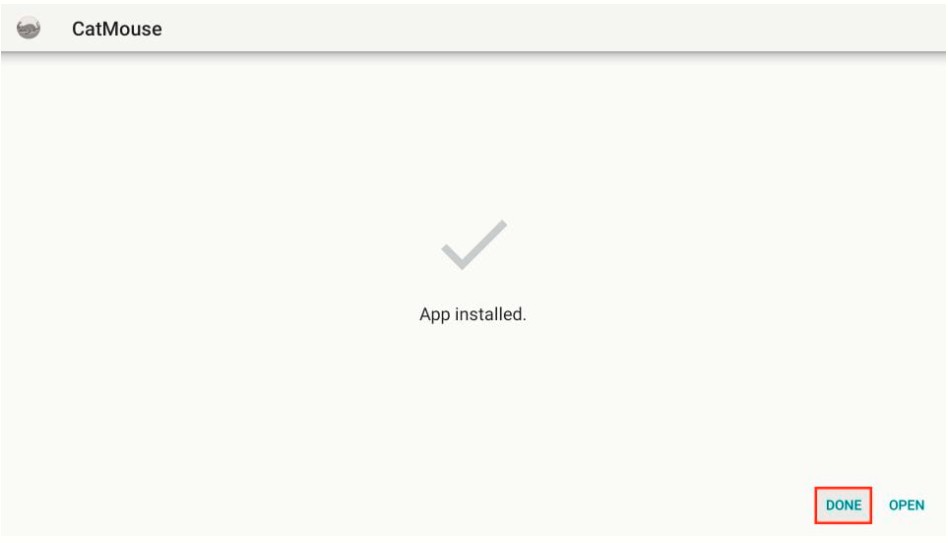
7. Click on Delete file. It is not essential because the app has already been downloaded.
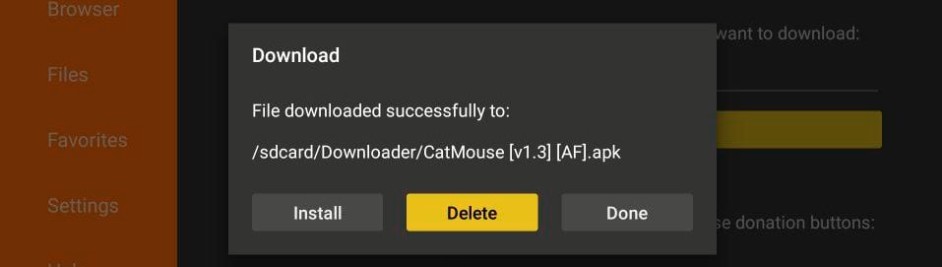
8. Click Delete again

Great! You have installed CatMouse for firestick in a few minutes.
TheFirestickTV.com Does Not Promote Or Encourage Any Illegal Use Of Kodi, FireStick Or any streaming services. Users Are Responsible For Their Actions.


![How to Set up Cloud 9 Addon on Kodi ([wpdts-year] Updated) 13 Read more about the article How to Set up Cloud 9 Addon on Kodi (2024 Updated)](https://thefiresticktv.com/wp-content/uploads/2021/07/Cloud-9-Addon-300x188.jpg)