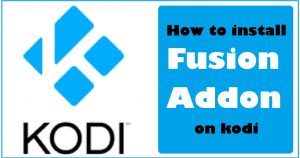In this digital age, we are more connected to the internet than ever. The internet has become a part of our daily lives, and we rely on it for almost everything. But the internet can be a dangerous place, and our online activities are constantly being monitored by third parties. Fortunately, there are ways to protect your online identities and hide your IP addresses. IP Hider is one such tool that can help us to keep our online activities private and secure.

What is IP Hider?
IP Address Hider is a powerful tool that provides users with a secure and anonymous way of browsing the internet. It works by masking your real IP address and replacing it with a temporary IP address that is assigned to you. This helps to keep your online activities hidden from anyone who is monitoring your internet usage. With IP Hider, you can browse the internet without the fear of being tracked or monitored. Some best IP Hider is Express VPN, Nord VPN, Windscribe, IPVanish, Hide.me Proxy, A2 Hosting, and more.
Benefits of using IP Hider
Using IP Hider has a number of benefits, including:
- It allows you to access geo-restricted content that is normally blocked in your region.
- You can access websites and services that are blocked in your country.
- It helps to keep your online activities and data private from third parties.
- Your online data is encrypted, making it more secure.
- You can access the internet anonymously, without anyone knowing your real IP address.
Understanding IP addresses
Before we discuss the various ways to hide IP addresses, let’s take a brief look at what an IP address is. An IP address (Internet Protocol address) is a unique identifier assigned to every device that connects to the internet. It is used to identify your device and its location. When you visit a website, your IP address is sent to that website, which is then used to track your online activities. This is why it is important to hide your IP address if you want to protect your privacy and keep your data secure.
5 Ways to Hide your IP Address
There are several ways to IP address hide. Let’s take a look at some of the most popular methods:
1. VPN services

A Virtual Private Network (VPN) is one of the most popular ways to hide IP addresses. VPNs work by routing your internet traffic through a secure server and encrypting your data. This makes it impossible for anyone to track your online activities. There are many free and paid VPN services available, and it is important to choose one that is reliable and secure.
Alert: Firestick and Kodi User
ISPs and the Government are constantly monitoring your online activities, If you are streaming copyrighted content through Firestick, Kodi or any other unauthorised streaming service ,It could lead you into trouble. Your IP Address:34.217.39.76 is publicly visible to everyone.
TheFirestickTV suggests to use VPN Service For Safe Streaming. We recommend you to use ExpressVPN, It's one of the safest and fast VPN available in the Market. You wil get 3 Months For Free if you buy 12 month plan.3 Month Free on 1 year Plan at Just $6.67/Month
30-Days Money Back Guarantee
2. Use a Mobile Network

If you are using a mobile device to access the internet, you can hide your IP address by switching off your Wi-Fi and connecting to a mobile network. This will assign you a new IP address that is not linked to your device, making it impossible for anyone to track your online activities.
3. Tor Browser

The Tor browser is another popular way to hide your IP address. It works by routing your internet traffic through a network of nodes, making it impossible for anyone to track your online activities. The Tor browser also encrypts your data, making it more secure.
4. Proxy Servers

Proxy servers are another way to hide your IP address. They work by routing your internet traffic through a proxy server, which assigns you a new IP address. This makes it impossible for anyone to track your online activities.
5. Proxy Chains

Proxy chains are a combination of multiple proxy servers that are connected in series. This makes it even more difficult for anyone to track your online activities, as your data is routed through multiple servers.
How to Hide IP Address on Firestick
If you are using Firestick to access the internet and online streaming, you can hide your IP address by using a VPN. A VPN works by routing your internet traffic through a secure server and assigning you a new IP address. This makes it impossible for anyone to track your online activities. You can find many free and paid VPN services available for Firestick.
Conclusion
IP Hider is a powerful tool that can help you keep your online activities private and secure. It works by masking your real IP address and replacing it with a temporary IP address that is assigned to you. There are several ways to hide IP addresses, including VPN services, using mobile networks, Tor browsers, proxy servers, and proxy chains. If you are using Firestick to access the internet, you can hide your IP address by using a VPN. Protect your online identity today and make sure that your data is secure with IP Hider!
FAQs
1. How to hide my IP Address for Free?
If you want to hide your IP Address for free, then you have to use the Best free VPN. And also you can use your mobile network and other ways we have discussed in our guide,
2. How to hide my IP Address on Firestick?
If you stream content on firestick. You can lose your identity. By hiding your IP Address, you can be safe from it. You must use the Best VPN while you watch your favorite content.
3. Do all VPNs hide your IP?
In one word, NO! There are thousands of VPN services in the market. But not all are safe, so you must use the best VPN like Express VPN, Nord VPN, Cyberghost, IPVanish, and more.
TheFirestickTV.com Does Not Promote Or Encourage Any Illegal Use Of Kodi, FireStick Or any streaming services. Users Are Responsible For Their Actions.


![[ Fire TV Devices ] FireStick vs. FireStick 4K vs. Fire TV Cube - Comparison 13 Read more about the article [ Fire TV Devices ] FireStick vs. FireStick 4K vs. Fire TV Cube – Comparison](https://thefiresticktv.com/wp-content/uploads/2021/07/A-Comparison-300x150.jpg)