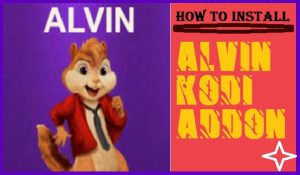How to Get HBO Max on Firestick: Are you looking for a premium streaming service? HBO max is only for you. But some people are facing the error that HBO max is not working or HBO max is Down. It is one of the best streaming services, only allowed in the US. But you can watch HBO Max on Firestick outside the US with the help of Best VPN.
In this article, you will find the process to install HBO Max on Firestick. This process will work the same on all amazon firestick devices, including firestick lite, 4K, and Fire TV Cube.
If you are Also using a Roku device, you can also get HBO max on Roku.
![[Working] How to Get HBO Max on Firestick in 2022 8 How to Get HBO Max on Firestick](https://thefiresticktv.com/wp-content/uploads/How-to-Get-HBO-Max-on-Firestick-1024x622.jpg)
What is HBO Max?
HBO is among the most popular pay-TV providers across the globe. As part of Warner Media Studios, HBO provides a variety of top-quality entertainment in the format of TV shows and films. It is now possible to stream all original content of HBO through your FireStick using HBO Max. The app is available to download from Amazon’s Appstore.
But, HBO Max is not only about its HBO originals. It also offers licensed content from various third-party media distributors and services. For example, HBO Max has acquired the rights to stream the famous show telecasts Friends along with The Big Bang Theory. Additionally, you will find top-quality content from services such as DC, TCM, Adult Swim Studio Ghibli, Cartoon Network, Looney Tunes, Sesame Workshop, and more.
Sign up for HBO Max
HBO Max is a paid service, and you’ll have to subscribe. This is why I’m giving the steps for purchasing the subscription first before I guide you through the steps to install it.
Alert: Firestick and Kodi User
ISPs and the Government are constantly monitoring your online activities, If you are streaming copyrighted content through Firestick, Kodi or any other unauthorised streaming service ,It could lead you into trouble. Your IP Address:34.217.39.76 is publicly visible to everyone.
TheFirestickTV suggests to use VPN Service For Safe Streaming. We recommend you to use ExpressVPN, It's one of the safest and fast VPN available in the Market. You wil get 3 Months For Free if you buy 12 month plan.3 Month Free on 1 year Plan at Just $6.67/Month
30-Days Money Back Guarantee
If you’re already a subscriber to HBO, the HBO Cable TV, HBO Max is free for you. There is no need to pay for the monthly subscription separately.
Please follow the below steps to sign-up to receive HBO Max:
1. With any of the browsers you prefer, open https://hbomax.com
2. Click SIGN up Nowon the website page or the SIGN-UP link in the upper-right corner.
3. Select one of the subscription plans. As I am writing this article, there are two subscription plans available:
- $14.99 per month
- $69.99 per month for six months
On the next page, fill in the necessary details (including names and emails) and click CREATE ACCOUNT.
On the next page, enter the details of your payment and billing to purchase the HBO Max subscription to use HBO Max on FireStick and other devices.
At present, only credit/debit cards payment is currently accepted.
How to install HBO Max on FireStick
After signing up for the service, you’ll need to download and install HBO Max on your FireStick. HBO Max app on FireStick to stream your favorite videos.
HBO Max is available on Amazon App Store.
Install the application for Your Fire TV device:
1. Select Find and then search to open the FireStick home screen
![[Working] How to Get HBO Max on Firestick in 2022 9 search](https://thefiresticktv.com/wp-content/uploads/select-search-1024x576.jpg)
2. Input the name HBO Max using the onscreen keyboard.
Select HBO Max in the results of the search.
![[Working] How to Get HBO Max on Firestick in 2022 10 HBO max](https://thefiresticktv.com/wp-content/uploads/Hbo-max-1024x570.jpg)
3. Select the HBO Max tile in the Apps and Subscriptions section (you might need to scroll down to see this section)
![[Working] How to Get HBO Max on Firestick in 2022 11 Apps and Subscriptions section](https://thefiresticktv.com/wp-content/uploads/Apps-and-Subscriptions-section--1024x580.jpg)
4. Choose to download HBO Max on FireStick for the first time. If you’ve used the app before, you will look for the download alternative instead.
![[Working] How to Get HBO Max on Firestick in 2022 12 download](https://thefiresticktv.com/wp-content/uploads/downlaod-1024x582.jpg)
5. It will take a while as FireStick starts downloading the application. This could take a moment or two.
![[Working] How to Get HBO Max on Firestick in 2022 13 downloading](https://thefiresticktv.com/wp-content/uploads/downloading-1-1024x576.jpg)
6. Once the app is installed, you can select Open to launch it.
![[Working] How to Get HBO Max on Firestick in 2022 14 open](https://thefiresticktv.com/wp-content/uploads/open-1024x574.jpg)
Now, you can enjoy HBO Max on Firestick!
TheFirestickTV.com Does Not Promote Or Encourage Any Illegal Use Of Kodi, FireStick Or any streaming services. Users Are Responsible For Their Actions.