If you are a sports lover and use Kodi to watch sports. Fox sports go is one of the best add-ons for sports. Here you will find the process to install Fox Sports Go Kodi addon.
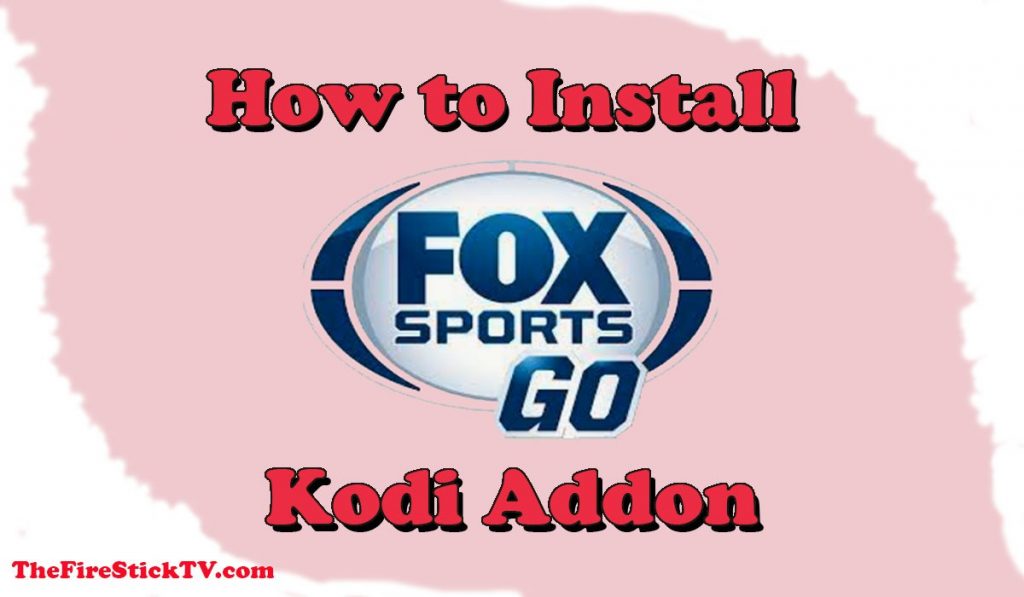
Fox Sports Go Addon
It is the best sports addon for viewers because it contains huge video content. Under Fox Sports Go you will find multiple active links for sports content. It allows you to watch various categories of sports.
This addon is extremely fast, there is no buffering, and it is legal. it is perfect for all Kodi users.
How to Install FOX Sports GO Kodi Addon Guide
Step 1: Open Kodi and go to the Setting option (Gear Icon).

Step 2; Now, click on the Add-ons option.
Step 3: Click on Install from repository, on this page.
Alert: Firestick and Kodi User
ISPs and the Government are constantly monitoring your online activities, If you are streaming copyrighted content through Firestick, Kodi or any other unauthorised streaming service ,It could lead you into trouble. Your IP Address:34.217.39.76 is publicly visible to everyone.
TheFirestickTV suggests to use VPN Service For Safe Streaming. We recommend you to use ExpressVPN, It's one of the safest and fast VPN available in the Market. You wil get 3 Months For Free if you buy 12 month plan.3 Month Free on 1 year Plan at Just $6.67/Month
30-Days Money Back Guarantee
Step 4: By default, you are in the Add-on repository of Kodi. Select the Video add-ons option.
Step 5: Now, Select the FOX Sports GO.
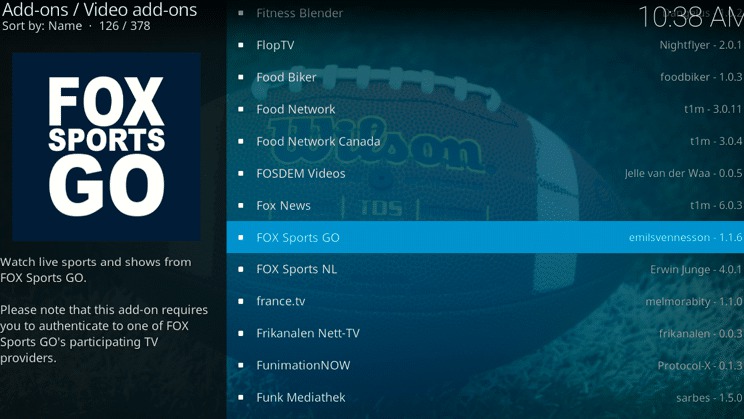
Step 6: Click on the Install button to install the Fox Sports Go addon on Kodi.
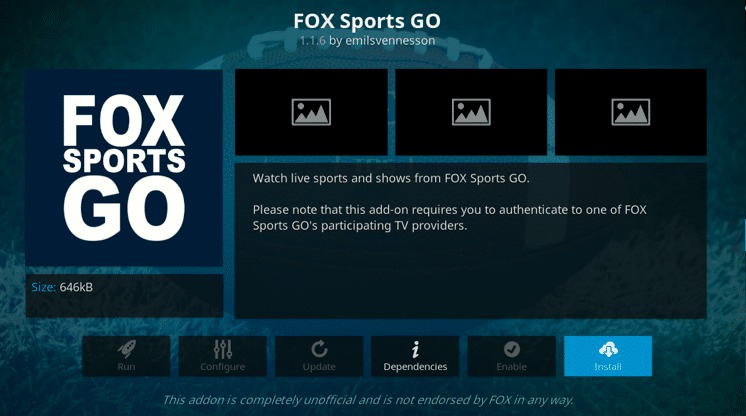
Step 7: A pop-up window will be displayed that says, additional add-ons will be installed on your Kodi.
Click OK
Step 8: Wait for some time, after installing you will get the message- FOX Sports GO add-on installed
Step 9: Go to the home screen and select the Add-ons option from the left sidebar, then click the FOX Sports GO add-on.
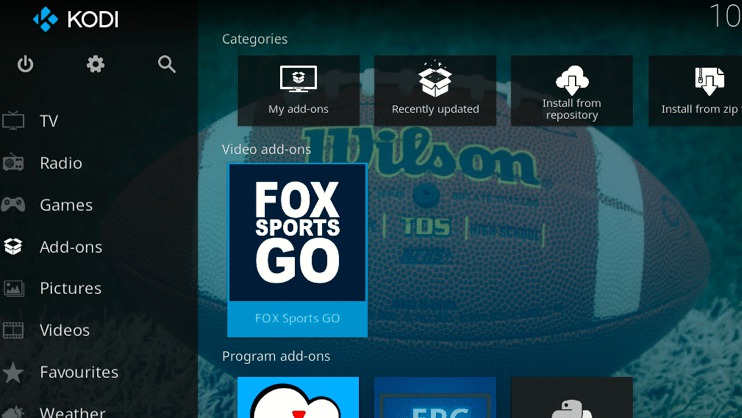
Step 10: Go to www.foxsportsgo.com/activate Log in to your TV provider and enter your activation code.
Click OK.
When you activated the code you will be seen a pop-up window like this on your Kodi.

Step 11: Now Fox Sports Kodi addon is successfully installed and activated.
Now, restart the kodi and run the Fox sports addon on kodi to watch your favorite sports.
Best Sports Addons for Kodi:
TheFirestickTV.com Does Not Promote Or Encourage Any Illegal Use Of Kodi, FireStick Or any streaming services. Users Are Responsible For Their Actions.



![How to Setup Covenant Kodi Addon (Working [wpdts-year] Repo) 14 Read more about the article How to Setup Covenant Kodi Addon (Working 2024 Repo)](https://thefiresticktv.com/wp-content/uploads/2020/11/Covenant-Kodi-Addon-300x300.png)
![How to Add Peacock TV on Roku [wpdts-year] 15 How to Add Peacock TV on Roku](https://thefiresticktv.com/wp-content/uploads/how-to-add-peacock-tv-on-roku-300x188.jpg)