How to Install Innovation Build on Kodi in Easy 2 Steps: In this tutorial guide, you will find that how to install the Innovation Build on Kodi. The process provided here will work on FireStick as well as all other Kodi compatible devices like Android TV box, Android Mobiles, Windows, Mac, Linux Computers, iOS Mobiles, Raspberry Pi, and many more.
Note: If you want to know how to put a new build on firestick/Kodi then follow this guide.
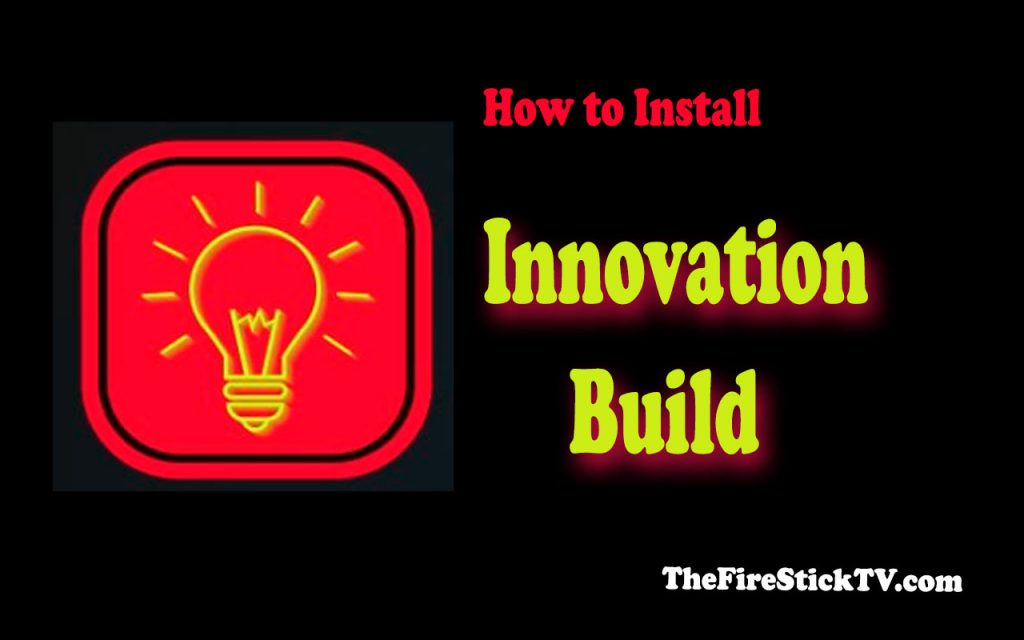
Innovation Build
Innovation Builds Wizard has two builds each for Kodi 18 and Kodi 17.6. However, I liked its Colors Family build. Innovation Kodi Builds are simple and moderately sized. The interface is intuitive and allows for straightforward navigation. These builds offer decent performance on all devices. They even have a solid library of addons for streaming movies, shows, live TV, sports, and content for teenagers.
You may also check:
HOW TO INSTALL EZZERMACS BUILD ON KODI IN EASY 2 STEPS
HIGHLIGHTS OF Kodi INNOVATION BUILD
| Name | Innovation Build |
| Repository | https://kepler-22.github.io |
| Status | Active and Running |
You may also check:
Alert: Firestick and Kodi User
ISPs and the Government are constantly monitoring your online activities, If you are streaming copyrighted content through Firestick, Kodi or any other unauthorised streaming service ,It could lead you into trouble. Your IP Address:3.145.47.253 is publicly visible to everyone.
TheFirestickTV suggests to use VPN Service For Safe Streaming. We recommend you to use ExpressVPN, It's one of the safest and fast VPN available in the Market. You wil get 3 Months For Free if you buy 12 month plan.3 Month Free on 1 year Plan at Just $6.67/Month
30-Days Money Back Guarantee
HOW TO INSTALL STREAMLINE BUILD ON KODI IN EASY STEPS 2021
HOW TO INSTALL THE INNOVATION KODI BUILDS
If you want to install a third-party build like Innovation Build on Kodi then you have to enable the Unknown Sources option first. let’s start:
Go to the home page of Kodi and Navigate these options:
- Click on the Settings option on the top-left corner.
- Click on Add-ons System on the bottom-right.
- Now click on Add-ons from the left sidebar.
- Turn on Unknown Sources from the right side.
- Now, you will get a warning message, click on Yes.
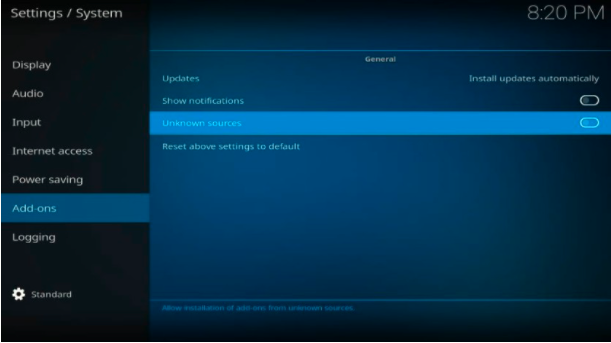
your Kodi is ready to install the third-party addon and builds.
THE INSTALLATION PROCESS OF INNOVATION BUILD ON KODI
There are some steps to install Innovation Build on Kodi. Follow these steps given below:
6- Go Back to the home screen and click on the Settings icon on the top-left corner.
Click on File manager

7- Click on Add source
8- On the Next page, you will see the <None> section, click on it.
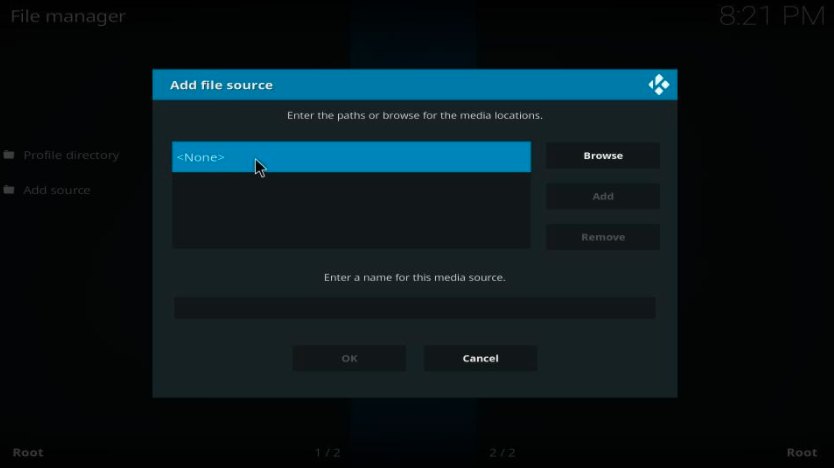
5 – Now, you have to enter this given URL: https://kepler-22.github.io on <None> section. and then
Click OK

6- Now, in the next step you have to enter any name for the media source.
I am entering the name innovation. You can enter a similar or any other name as you want to write. and then
Click OK

Nice, You have successfully added the source. Now we are going to install the repository.
7. Go to the home page of Kodi, again
and then click on Add-ons > Open box option
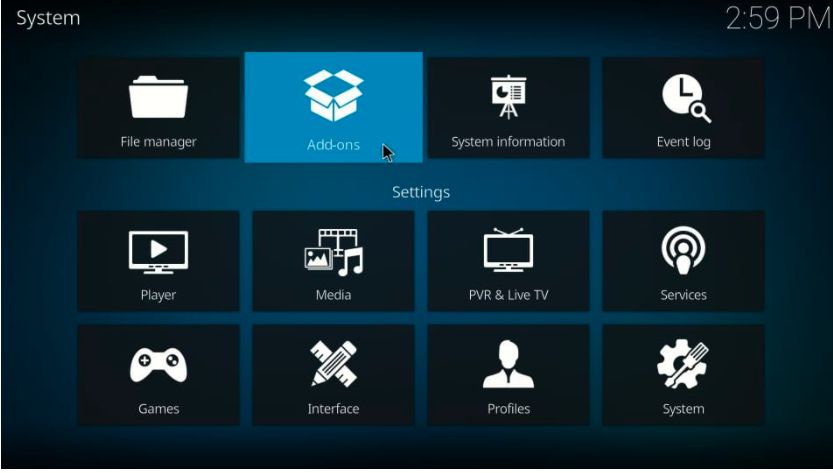
8- Click on Install from the zip file
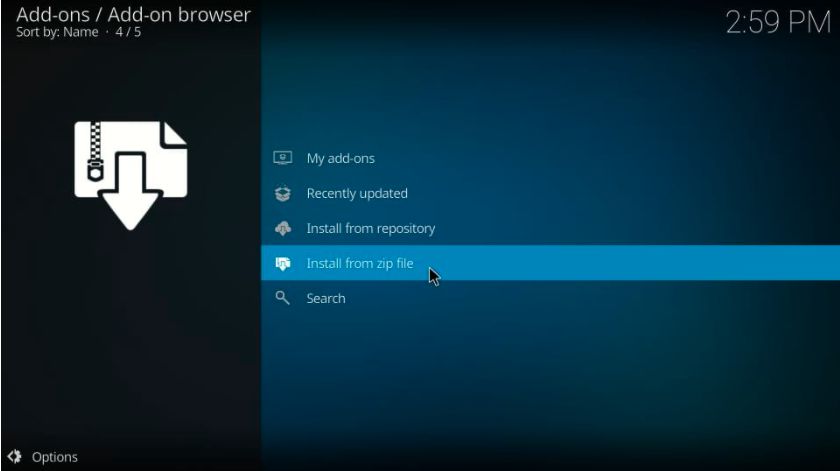
9- Click on the media source name you provided previously. I am clicking on innovation because I have entered this name in the previous step.

10- Now go ahead and click on respository.innovation-x.x.zip

11 – Now, wait for the Innovation Repository to install. when it will complete than a Notification – Innovation builds Repo Add on installed will show on the top-right screen.

12- Next, click on the Install from repository

13- Click on the Innovation Builds Repository

14- Select the Program add-ons

15- Click on the Innovation Builds Wizard on the following window

16- On the bottom-left screen, click on install

17. Maverick Wizard is now installed on your Kodi. Wait for some time.
After installing of maverick build on Kodi. You will see the notification that says ” Maverick Wizard Add on installed ” in a few minutes.

18- Click on the Dismiss button in the bottom-right corner.

19- Next, click on the Continue

20- Now, click on the Ignore button.

Go back to the home screen and click on Add-ons.
21. Now, you will see the Maverick Wizard in the Program add-ons option. Click on it.
Click on Innovation build

22- Click on the Builds

23- Let’s select the Innovation – Colors Family

24- Click Fresh Install if you want to new build without old data.

25- Click on the Continue

26 – Now, It may take 2-3 minutes, wait until DaButcher Kodi build is downloaded and installed on Kodi.

27- Now, click on the Force Close to finish the installation
Restart the Kodi to access innovation built on Kodi.
You may also check these best Kodi build:
HOW TO INSTALL EQUINOX BUILD ON KODI IN EASY 2 STEPS
HOW TO INSTALL DUFF LIGHT BUILD ON KODI IN EASY 2 STEPS
HOW TO INSTALL MAZE BUILD ON KODI IN EASY 2 STEPS
I would like to warn you that before starting streaming with The Innovation build on Kodi that which is you will stream on Kodi will be visible to the government and your ISP. Therefore you might get legal troubles.
But if want to watch movies, sports, and other shows on Kodi then you have to use VPN while streaming.
TheFirestickTV.com Does Not Promote Or Encourage Any Illegal Use Of Kodi, FireStick Or any streaming services. Users Are Responsible For Their Actions.



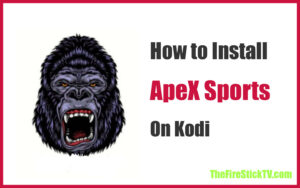
![Google TV Remote - Reconnect Chromecast with Google TV Remote ([wpdts-year]) 49 How to Reconnect Chromecast with Google TV Remote](https://thefiresticktv.com/wp-content/uploads/How-to-Reconnect-Chromecast-with-Google-TV-Remote-300x188.jpg)