Best Kodi Boxes Of 2022: Kodi has become every television owner’s dream to stream Movies, TV Shows, and Live TV. However, you need to load Kodi as an application on your device. You do have a lot of Chinese boxes that come pre-loaded with Kodi, but most of them are not reliable and warranty is an issue. In this post, we are going to take a look at the best Kodi XBMC streaming boxes for the year 2017 which are reliable and offer a warranty.

5 Best Kodi Boxes of 2022 ( Best Device for Kodi )
Nvidia Shield – 2022 (Best Kodi Platform)
The Nvidia Shield 2017 is powered by an NVIDIA Tegra X1 processor, coupled with a 256-core Maxwell GPU, 3GB of RAM, and 16GB of internal storage. It supports WiFi, Bluetooth, HDMI, USB ports, Gigabit Ethernet and comes with Android 7.0 Nougat and 4K support.
Installation of Kodi is as easy as going to Google Play Store, searching for Kodi, and installing it. No sideloading apps, no enabling apps from unknown sources, etc. It can also run heavy Kodi builds easily.
Buy the Nvidia Shield for your Kodi box if you are into gaming, and ready to shell out $199.
Pros
4K Support
Easy Kodi installation
Alert: Firestick and Kodi User
ISPs and the Government are constantly monitoring your online activities, If you are streaming copyrighted content through Firestick, Kodi or any other unauthorised streaming service ,It could lead you into trouble. Your IP Address:18.118.137.243 is publicly visible to everyone.
TheFirestickTV suggests to use VPN Service For Safe Streaming. We recommend you to use ExpressVPN, It's one of the safest and fast VPN available in the Market. You wil get 3 Months For Free if you buy 12 month plan.3 Month Free on 1 year Plan at Just $6.67/Month
30-Days Money Back Guarantee
Rock-solid performance
Can handle heavy Kodi builds
Cons
no microSD slot, but you can use a USB drive for Adoptive Storage
Expensive
Amazon Fire TV Box (2nd gen)
Amazon Fire TV Box (second generation) is powered by a MediaTek quad-core ARM processor clocked at 2GHz, coupled with a PowerVR GPU, 2GB of RAM, and 8GB of inbuilt storage. It supports dual-band WiFi, Bluetooth, HDMI, MicroSD slot (up to 200GB), USB port, 10/100 ethernet, and comes with Android-based Fire OS and 4K support.
Installation of Kodi is not as easy as going to the Amazon App Store. You can however sideload Kodi and it barely takes 5 minutes. It can also run heavy Kodi builds easily. The bonus with Amazon Fire TV Box is the added content from Amazon if you have Amazon Prime.
Buy the Amazon Fire TV Box if you have a 4K TV, run-heavy Kodi builds, and want a reliable device. At $89.99 Amazon Fire TV Box might be expensive for some but is a no-brainer Kodi box for your 4K TV.
Pros
4K Support
Can handle games
Rock-solid performance
Can handle heavy Kodi builds
Added content from Amazon for Amazon Prime subscribers
Cons
Kodi has to be sideloaded.
Xiaomi Mi Box
Xiaomi Mi Box is an Android TV set-top box powered by a quad-core Cortex-A53 processor clocked at 2GHz, Mali 450 GPU, 2GB of RAM, and 8GB of onboard storage. It supports dual-band WiFi, Bluetooth, HDMI, MicroSD slot (up to 64GB), USB port, 3.5mm headphone jack, and comes with Android TV 6.0 and 4K support.
Installation of Kodi is as easy as going to Google Play Store, searching for Kodi, and installing it. You can also use Mi Box’s voice search to search for and install Kodi. No sideloading apps, no enabling apps from unknown sources nothing. It can also run heavy Kodi builds easily.
Buy the Xiaomi Mi Box if you have a 4K TV, run-heavy Kodi builds, don’t have Amazon Prime, and want a reliable device. At $69 Xiaomi Mi Box is a value-for-money Kodi box. make sure to buy model MDZ-16-AB.
Pros
4K Support
Easy Kodi installation
Rock-solid performance
Can handle heavy Kodi builds
Cons
cannot handle games that well
no Ethernet port
Amazon Fire TV Stick (2nd gen)
Amazon Fire Stick (second generation) Box is powered by a MediaTek quad-core ARM processor clocked at 1.3GHz, coupled with a Mali 450 GPU, 1GB of RAM, and 8GB of inbuilt storage. It supports dual-band WiFi, Bluetooth, HDMI, and comes with Android-based Fire OS and 1080p support.
Installation of Kodi is not as easy as going to the Amazon App Store. You can however sideload Kodi and it barely takes 5 minutes. It cannot also run heavy Kodi builds. The bonus with Amazon Fire TV Stick is the added content from Amazon if you have Amazon Prime.
How to Install Kodi on Amazon Fire TV Stick and Box
Buy the Amazon Fire TV Stick if you have a 1080p TV, run light Kodi builds, and want a reliable device. At $39.99 Amazon Fire TV Stick is the cheapest Kodi box money can buy.
Pros
Cheap
Rock-solid performance
Added content from Amazon for Amazon Prime subscribers
Cons
No 4K Support
Kodi has to be sideloaded.
No microSD slot, or USB port for expandable storage
Raspberry Pi 3
Raspberry Pi 3 is powered by the Broadcomm quad-core ARM Cortex A-53 processor clocked at 1.2GHz, coupled with a Broadcomm VideoCore GPU, 1GB of RAM. The specifications are just enough to run Kodi. It supports 2.4GHz WiFi, Ethernet, Bluetooth, HDMI, 3.5mm jack, microSD support.
To install Kodi you have to either install OpenELEC or OSMC on the Raspberry Pi 3. Do not expect wonders out of this small computer, but it’s good enough for a personal Kodi setup for the tinkerer kind. You can always dual boot it and install RetroPie to emulate old-school games.
Buy the Raspberry Pi 3 if you have an old TV with an HDMI port, and you want to emulate old-school games as well. Please note you will have to buy a microSD card, HDMI cable, power cable, etc as well.
Pros
Cheap
Can be used for other projects
Cons
No 4K Support
No Ultra HD support
Kodi has to be sideloaded.
Best Kodi Boxes of 2022 – Feedback
If you find any other box capable of running Kodi; is reliable and has a warranty let us know via comments below.
TheFirestickTV.com Does Not Promote Or Encourage Any Illegal Use Of Kodi, FireStick Or any streaming services. Users Are Responsible For Their Actions.


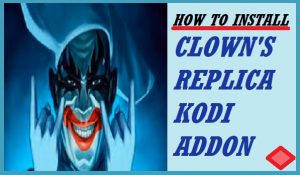
![How to Setup 7 Of 9 Kodi Addon in [wpdts-year] 4 How to Install 7 Of 9 Kodi Addon on FireStick](https://thefiresticktv.com/wp-content/uploads/2021/11/How-to-Install-7-Of-9-Kodi-Addon-on-FireStick-1-300x188.jpg)
